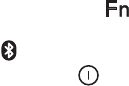
Getting started
10
Release button (1) opens the keyboard.
Retractable cradle (2)
Cover of the battery compartment (3)
Indicator lights (4). The green indicator is on when
you can type characters that are printed on the keys in
green. The blue indicator shows the status of the
Bluetooth connection. The indicator is blinking red
when the power level of the battery is low and green when
the keyboard is switched on.
Power key (5) switches the keyboard on or off.
Fn key (6). See Typing text on page 26.
Shift keys (7). See Typing text on page 26.
Caps lock key (8) toggles between the lower and upper
character case.
Tab/Esc key (9). See the instructions for your text editing
application.
9235919_SU-8W_1_en.fm Page 10 Monday, September 27, 2004 9:27 AM


















