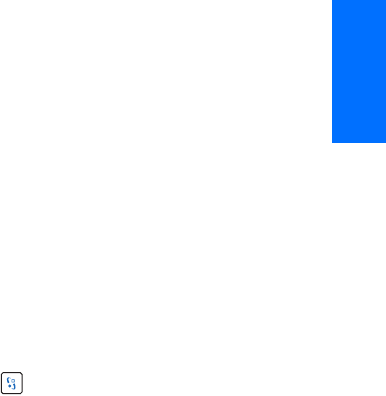
Getting started
11
English
Backspace key (10) deletes a character on the left of the
cursor.
Enter key (11) adds a new line (when writing text) or
selects a function in some menus.
Del key (12) deletes a character on the right of the cursor.
Ctrl and Alt key (13). See the instructions for your text
editing application. To open the profile menu of your
compatible phone, press the Del key while you press and
hold the Ctrl and Alt key.
Alt Gr key (14) opens a list of special characters.
Space bar (15) inserts a space.
Selection keys (16) have the same functions as the
selection keys on your compatible phone.
Arrow keys (17) have the same functions as the scroll keys
on your compatible phone.
Menu key (18) opens the main menu of your
compatible phone.
9235919_SU-8W_1_en.fm Page 11 Monday, September 27, 2004 9:27 AM


















