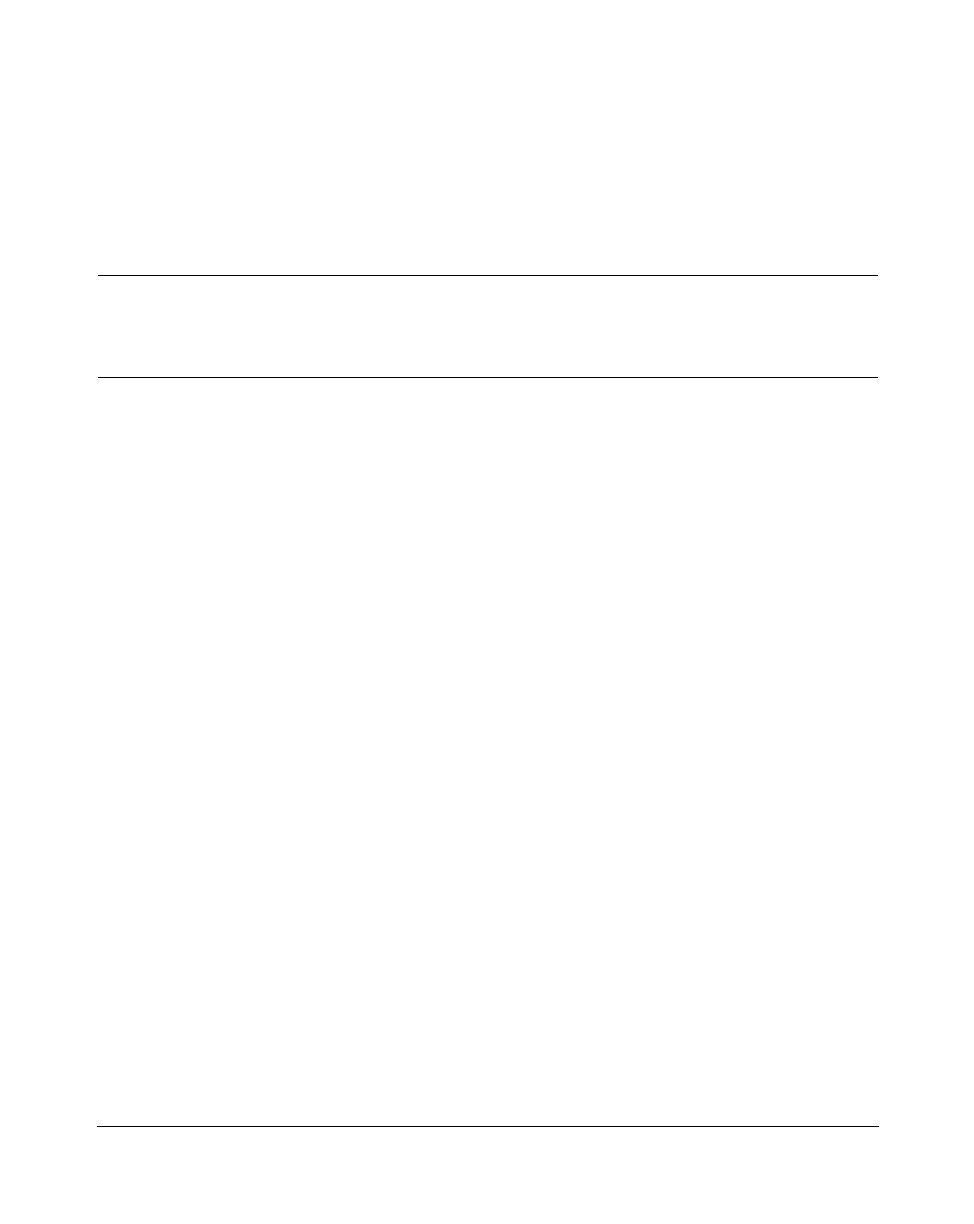
25
Passport 4400 and 6400 Quick Start Guide 6.0S1
Configuring a network management
connection to a 4400
The objective of this section is to enable network management connectivity
between a network management terminal and the Passport 4400. Once
connected, a network operator at the terminal can open a telnet or NMS
session to the 4400 for further provisioning and surveillance. The network
management terminal can be located anywhere in the network.
The 6400 commands assume the network management core router (NMCR)
is not yet set up. However, in a typical Passport network, the 6400 nodes are
up and running prior to 4400 deployment.
Note:
• A single FRUNI interface can be used for multiple Passport 4400s.
However, each 4400 requires its own SPVC connection to the network
management core router (configured as an ILS virtual router).
• This section assumes the 4400 has an active MPANL into the Passport
network.
Figure 3 shows an example of a network management connection to a
Passport 4400. The commands that follow use the variables in this example.
When you configure your network management connection, replace the
example variables with variables unique to your network setup.


















