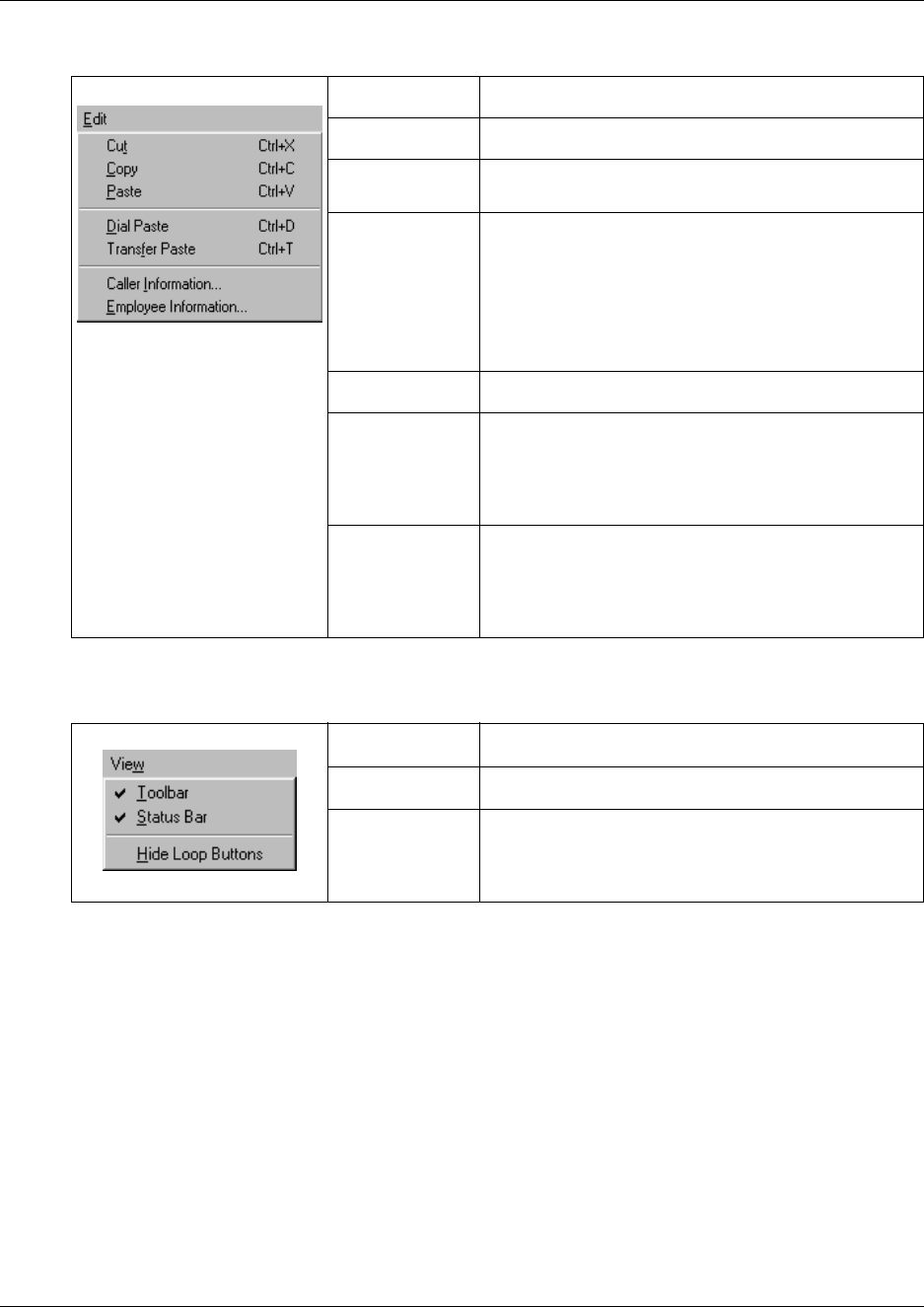
Chapter 3 Using the Attendant Console window 25
Attendant Console User Guide
Edit menu
View menu
Cut
Cuts the selected text and moves it to the clipboard.
Copy
Copies the selected text to the clipboard.
Paste
Pastes the contents of the clipboard at the insertion
point.
Dial Paste
Dials the number in the Clipboard. The number can
include special characters such as hyphen,
parenthesis, space or period.
Note: The Clipboard contents are added to any
characters already in the Target list box. This lets you
type a routing code in the Target list box and then click
the Dial Paste button.
Transfer Paste
Transfers a call to the number in the Clipboard.
Caller
Information
Opens the Edit Caller Information dialog box. The Edit
button in the Caller Information list performs the same
function. Refer to “The Edit Caller Information dialog
box” on page 35 and “Maintaining caller information” on
page 67.
Employee
Information
Opens the Edit Employee Information dialog box. The
Edit button in the Directory list performs the same
function. Refer to “The Edit Employee Information
dialog box” on page 39 and “Maintaining caller
information” on page 67.
Toolbar
Shows or hides the toolbar.
Status bar
Shows or hides the Status bar.
Hide Loop
Buttons
Shows or hides the inactive Loop buttons. When
selected, only the active Loop buttons appear on the
Attendant window.


















