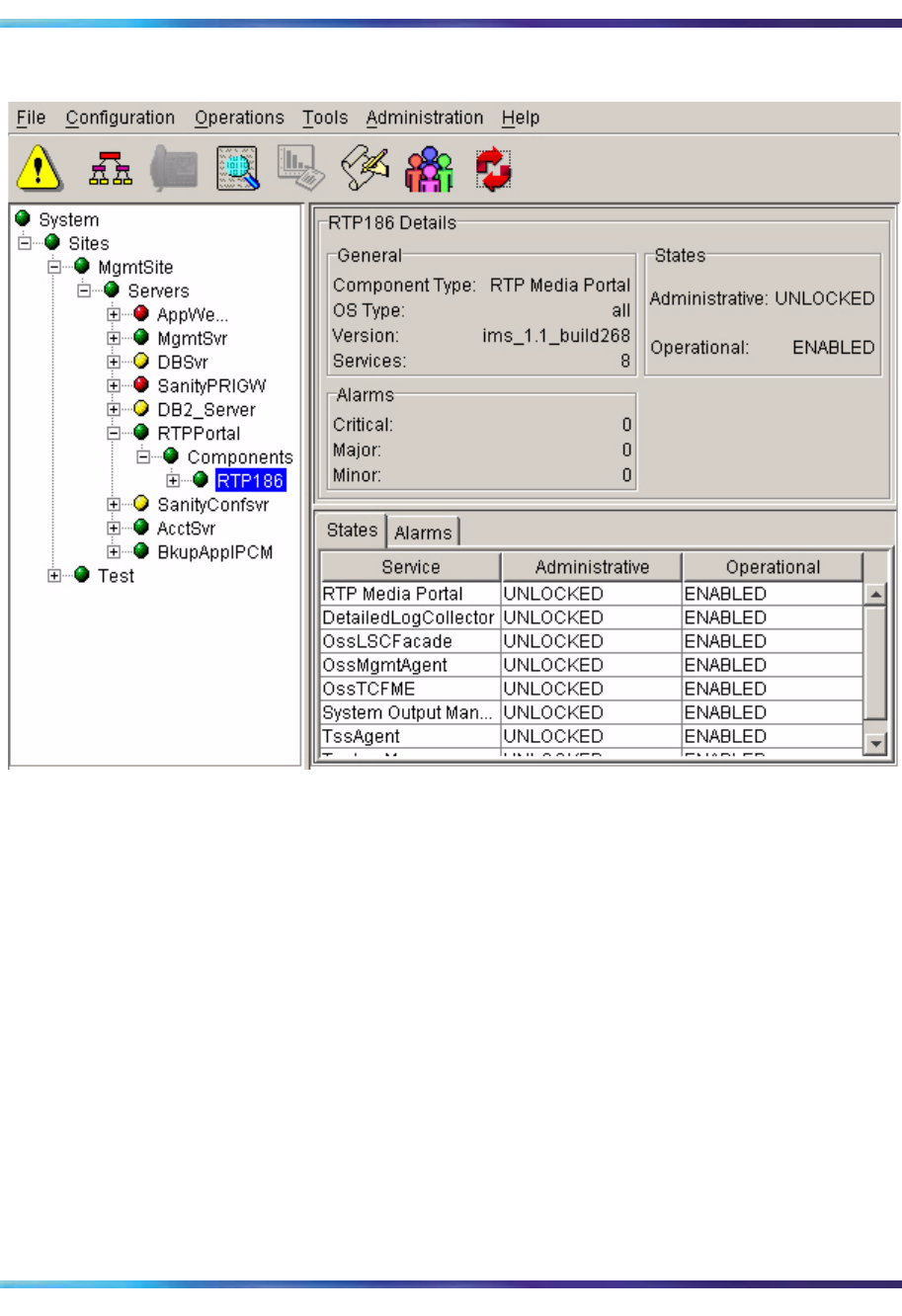
Fault management 21
Copyright © 2003, Nortel Networks MCP RTP Media Portal Basics
Nortel Networks Confidential
Figure 12 Example of viewing alarm information
Clearing an alarm
From the System Management Console
1 From the System Management Console, under the RTP Portal
Components folder, highlight the appropriate RTP Media Portal.
2 From the toolbar, select Tools, alarm browser.
3 An alarm table appears displaying the alarms.
4 Double click the alarm row. Information regarding the alarm and
necessary steps to clear the alarm appear in the information
screen at the bottom of the alarm window.
5 Follow the steps to clear the alarm.
Note: These steps are defined in “RTP Media Portal Alarms”
on page 22.


















