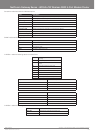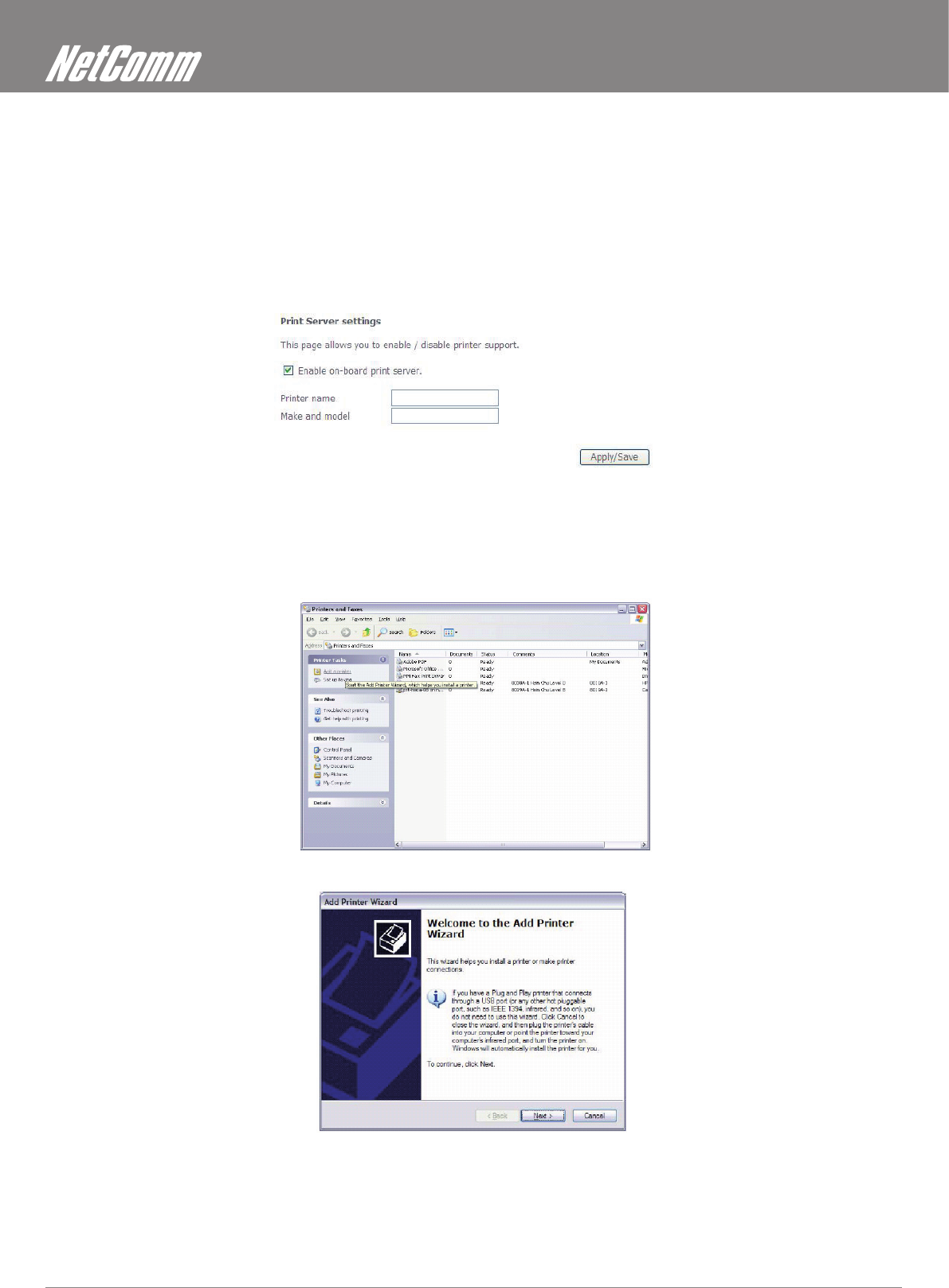
ADSL2+/3G Wireless N300 4-Port Modem Router YML15WN
62 www.netcomm.com.au
Appendix A: Print Server
These steps explain the procedure for enabling the Print Server.
1. Enable Print Server from the Advanced menu in the Web User Interface.
Select Enable on-board print server checkbox and enter Printer name and Make and model
NOTE: The Printer name can be any text string up to 40 characters. The Make and model can be any text string up to 128 characters.
For Windows XP:
2. Go to the Printers and Faxes application in the Control Panel and select the Add a printer function (as located on the side menu
below).
3. Click Next to continue, when you see the dialog box below.