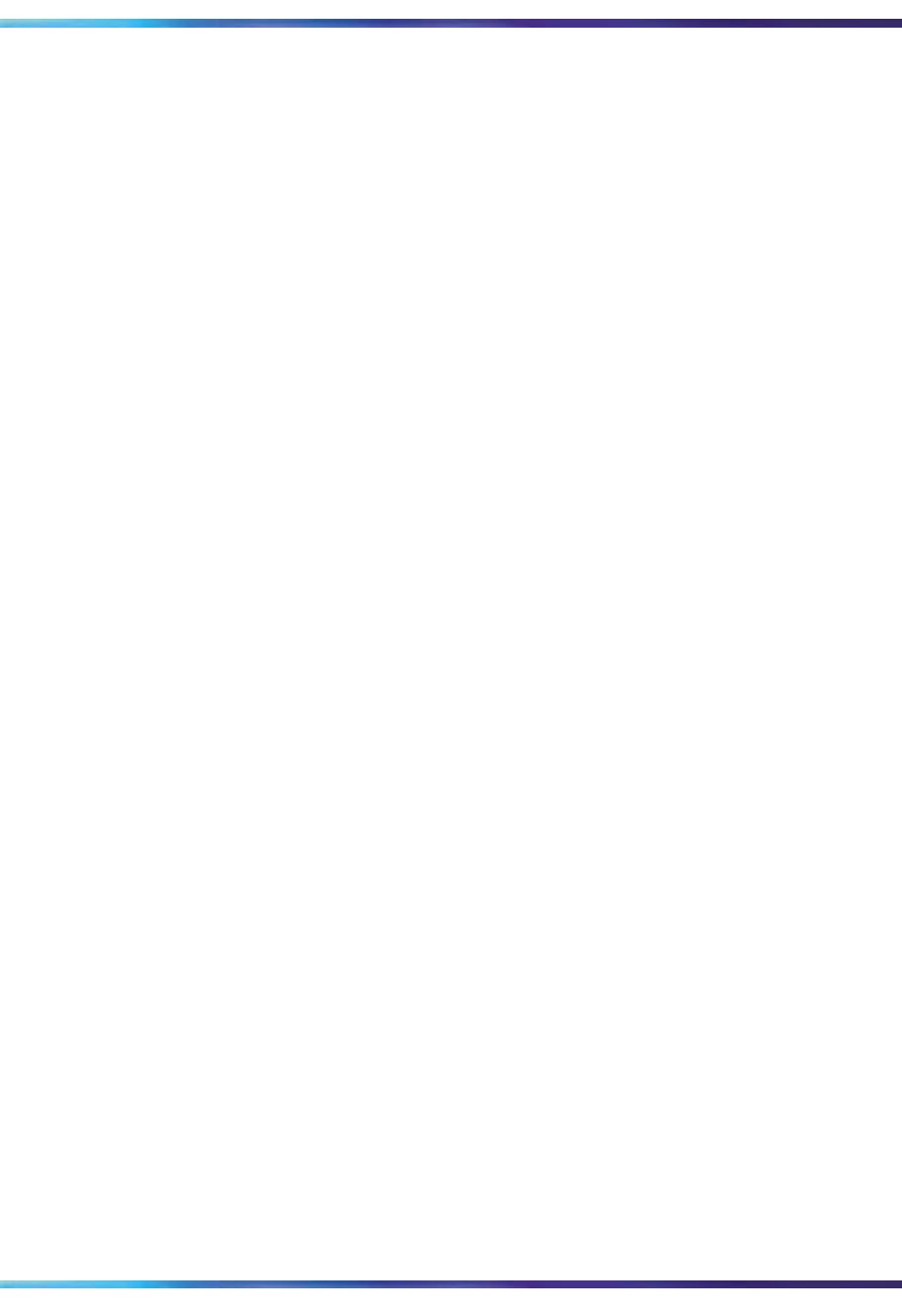
22 Fault management
NN10035-111 Standard MCP 1.1 FP1 (02.02) April 2003 Copyright © 2003, Nortel Networks
Nortel Networks Confidential
RTP Media Portal Alarms
The following section details how to clear certain alarms that affect the
RTP Media Portal. RTP Media Portal alarms are discussed in further
detail in the MCP System Management Console Basics.
Clearing the RTP101 Alarm (Blade out of service)
1 Verify that you can log in to the blade (card) from the host. If
successful, the private network connection is OK.
2 Once you are logged in to the blade, verify the blade can reach
the default gateway: Ping the gateway IP address from the
blade. If successful, the public network connection is OK.
3 Contact your next level of support with the results of these tests.
Clearing the RTP102 Alarm (RTP Media Portal Out of Service)
1 Verify that you can log in to the host. If successful, the private
network connection to the host is OK.
2 Once you are logged in to the host, verify that each of the
available blades is reachable (ping each blade).
3 Log in to a blade. Verify the blade can reach the default gateway:
Ping the gateway IP address from the blade. If successful, the
public network connection is OK.
4 Repeat for each blade.
5 Contact your next level of support with the results of these tests.
Clearing the RTP103 Alarm (Best Blade Selection)
1 Verify that you can log in to the blade (card) from the host. If
successful, the private network connection is OK.
2 Once you are logged in to the blade, verify the blade can reach
the default gateway: ping the gateway IP address from the
blade. If successful, the public network connection is OK.
3 Repeat for each blade.
4 Verify that the correct number of public/private ports have been
configured. Use the query tool in the System Management
Console.
5 Contact your next level of support with the result of these tests.
Clearing the RTP104 Alarm (Public Port Usage)
1 Wait for at least two audit cycles to see if the alarm is cleared
automatically. An audit cycle has a duration defined by the “Idle
Session Audit Period” property.


















