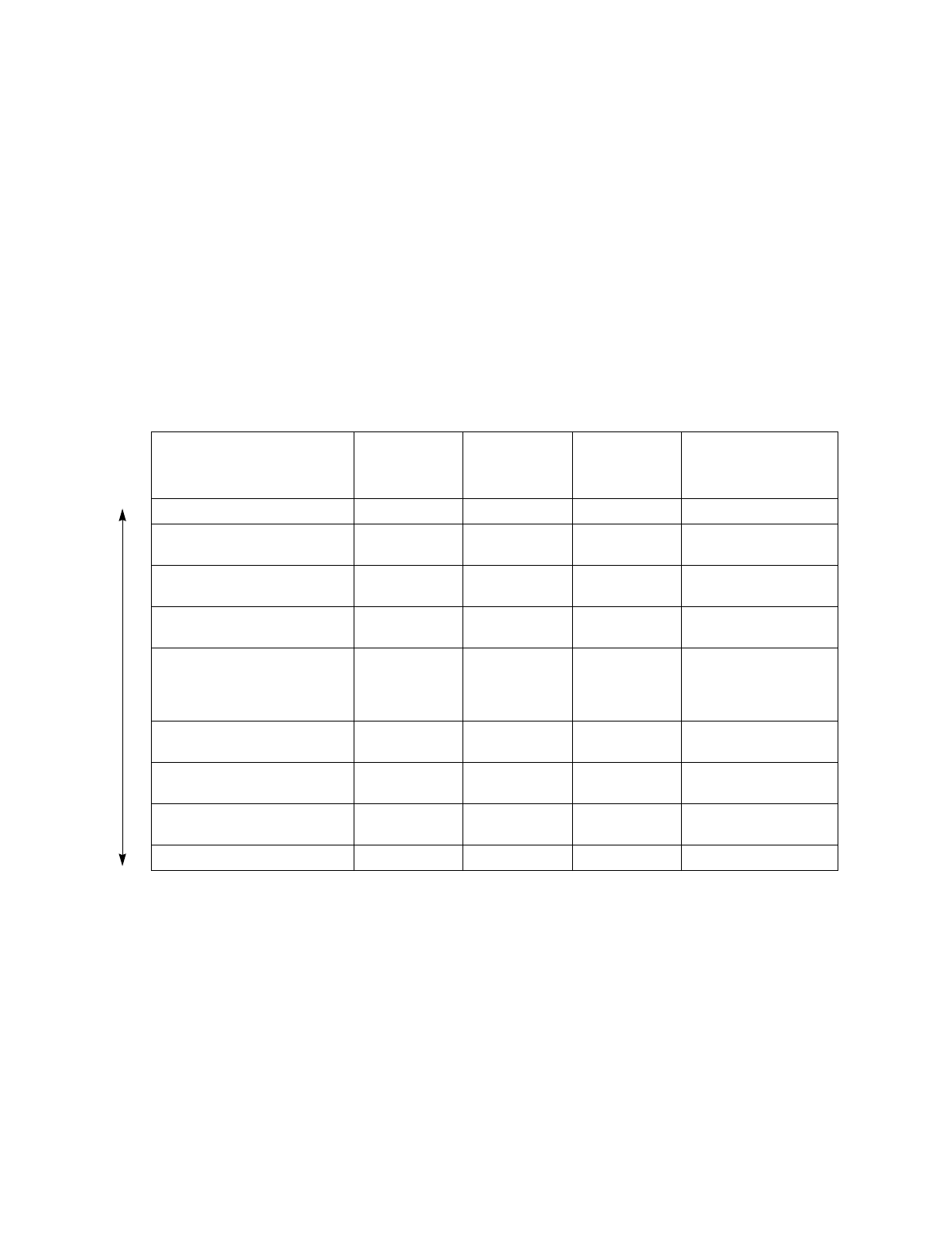
General InstallationPassport 4400 Hardware Installation Module
10-2
(TVM), an Analog Voice Module (AVM), and a High-Speed Data Module (HDM)
would have the HDM in the first slot (physical slot B) above the EBM, followed
by the TVM and the AVM (physical slots C and D). Modules must be stacked
from bottom to top, without skipping a slot.
Notes: •
TVM/EVM must always be called LIM B regardless of its
location in the stacking order
•
If you are using one HDM, it must always be in LIM 1
(physical slot B). If you are using two HDMs, they must be
in LIM 1 and 2 (physical slots B and C)
•
The ISDN BRI module is stacked above the data modules
and the TVM/EVM.
Table 10-1. Module Stacking Order
Determining the Logical Interface Module (LIM) Identifier
Once the stacking order is determined, each expansion module must be assigned
to a Logical Interface Module (LIM). The Passport 4400 uses the LIM identifier
to track of the position of each module within the unit. This is set using a four-
position switch group located on the module.
Modules with numeric switches (data modules) are assigned LIMs starting at
1 and continuing up to 4. Modules with alpha switches (voice modules) are
assigned LIMs starting at B and continuing up to E (LIM A is already assigned
to the Ethernet Base Module). The table below shows a typical configuration
Module
Maximum
Number in
Unit
LIM
(Logical
Location)
Slot
(Physical
Location)
Stacking Rules to
Follow
Analog Voice Module (AVM) 4 B, C, D, E B, C, D, E Anywhere
Universal Analog Voice
Module (UAVM)
4 B, C, D, E B, C, D, E Anywhere
Digital Voice Expansion
Module (DVEM)
2 C, D, E C, D, E Directly above TVM/
EVM
T1 Voice Module or E1 Voice
Module (TVM/EVM)
1 LIM B only B, C, D, E Anywhere
ISDN BRI Voice Module
(IVM-BRI)
4 B, C, D, E B, C, D, E Must be directly above
data modules, base
module, or another
ISDN BRI module
Legacy Data Expansion
Module (LEM)
2 2, 3, 4 C, D, E Directly above LDM
Legacy Data Module (LDM) 1 1, 2, 3, 4 B, C, D, E Directly above EBM or
HDM
High-Speed Data
Module (HDM)
2 1, 2 B, C Directly above EBM or
other HDM
Ethernet Base Module (EBM) 1 N/A A Always at bottom
To p
Bottom


















