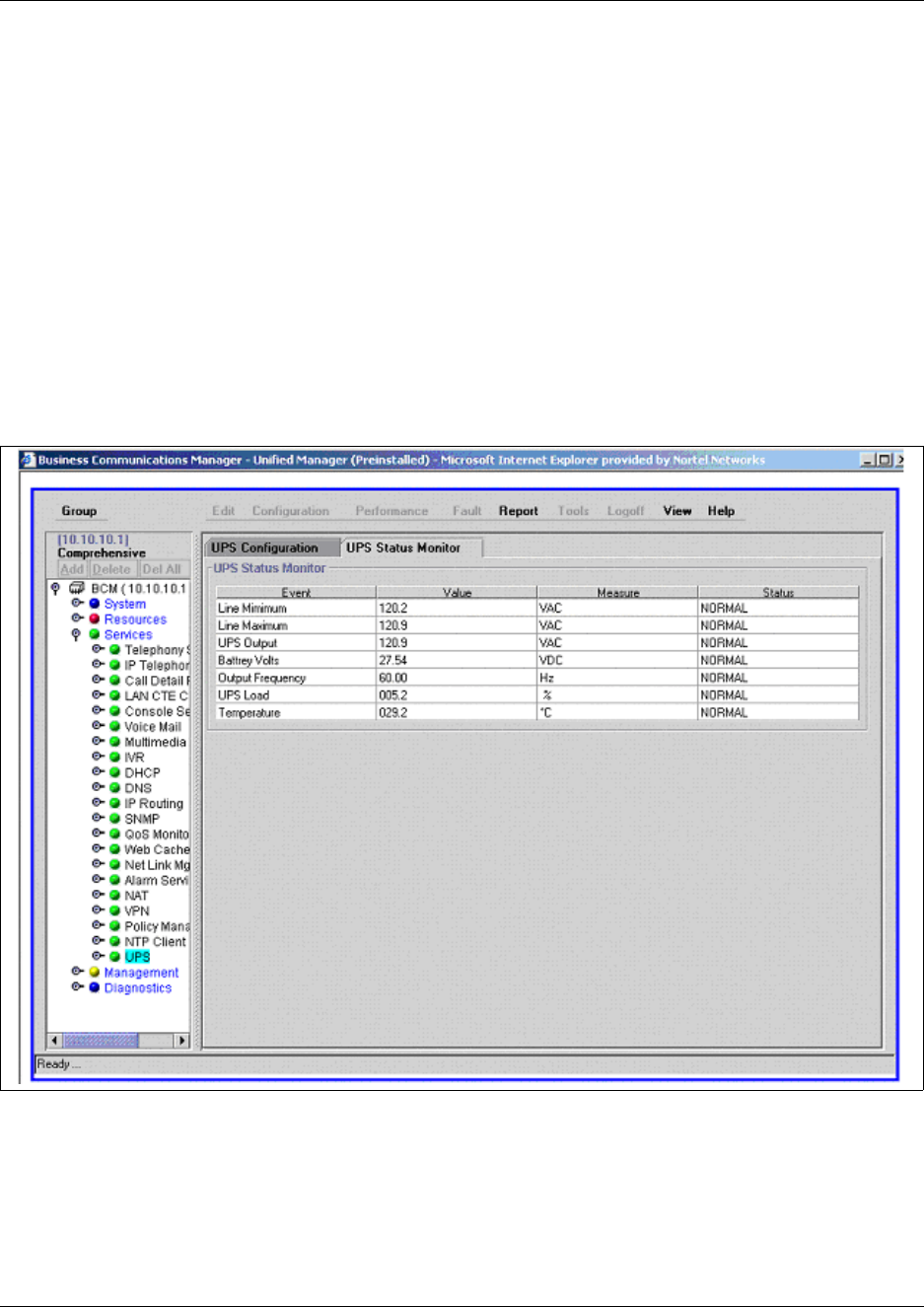
28 Chapter 3 Monitor the Uninterruptable Power Supply
P0607274 02
Access the UPS Status monitor
Use this procedure to access the UPS status monitor tab interface and monitor the UPS device.
1 Initialize the serial port as described in Initialize the serial port on page 23.
2 Access the correct Business Communications Manager in your network from the Unified
Manager workstation browser.
3 Select the Services key from the Unified Manager main page and expand the navigation tree.
A list of available services appears in the Services information frame.
4 Select the UPS heading from the navigation tree window.
5 Select the UPS status monitor tab from the UPS setup screen. The UPS Status Monitor screen
appears (see Figure 4).
Figure 4 UPS Status Monitor screen
6 Examine the UPS device status information displayed in the information window.
7 This procedure is complete.


















