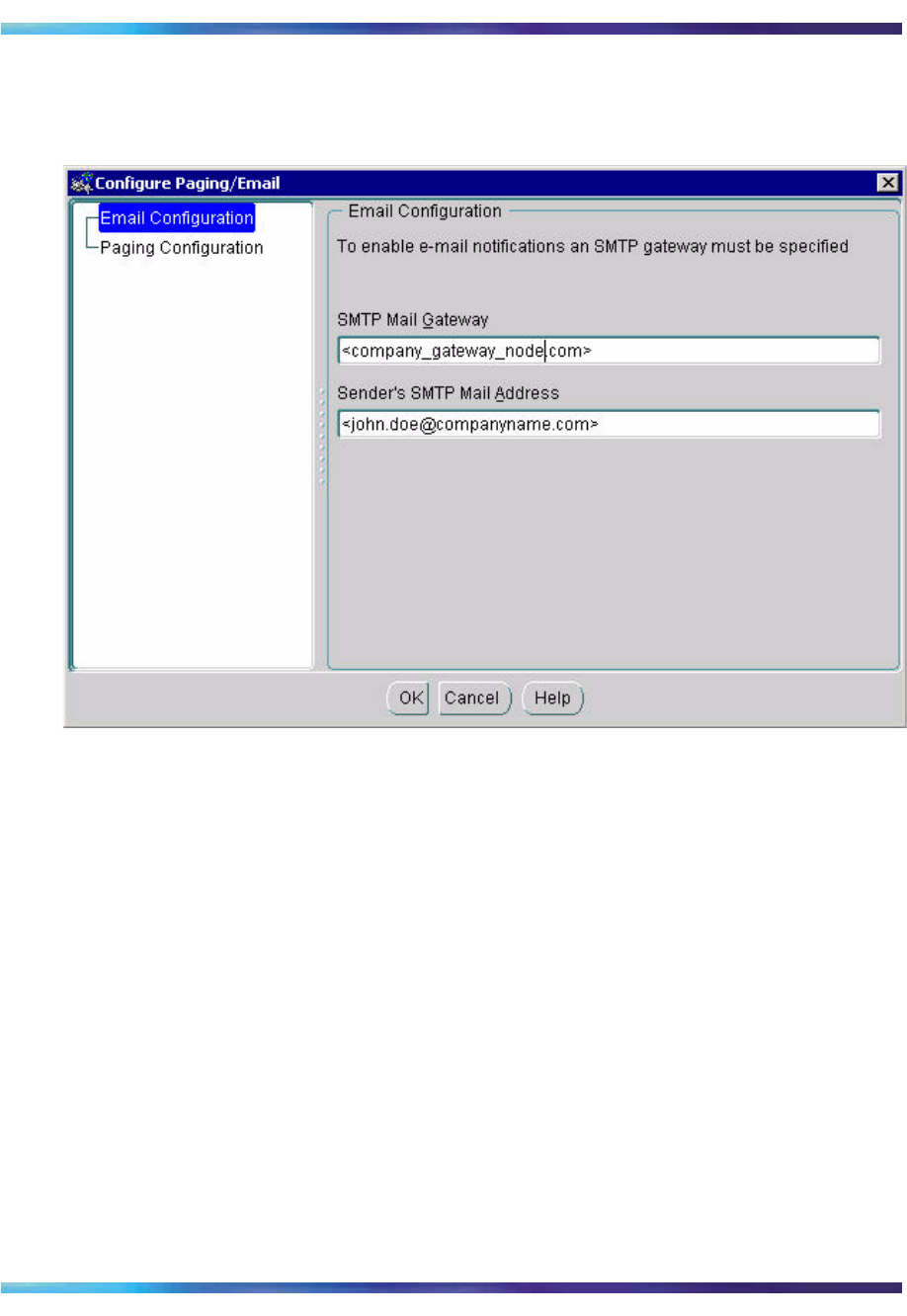
50 Configuration management
NN10031-111 Standard MCP 1.1 FP1 (02.02) April 2003 Copyright © 2003, Nortel Networks
Nortel Networks Confidential
3 From the OEM Configuration menu, select Configure Paging
and Email.
The Configure Paging/Email dialog box opens.
4 Type in the SMTP Mail Gateway and Sender’s SMTP Mail
Address (provided during installation) and click OK.
5 From the Configuration menu, select Manage
Administrators.


















