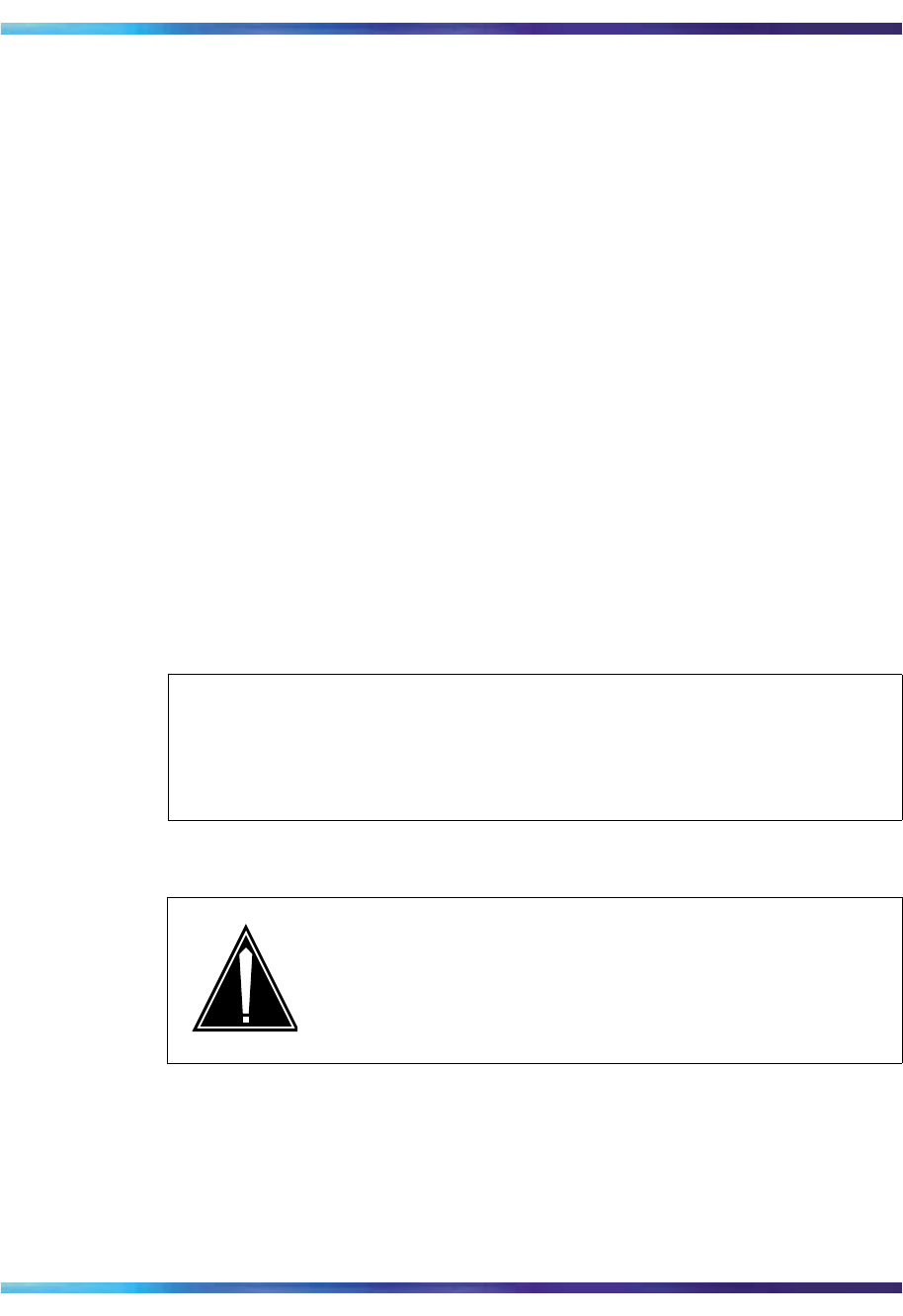
86 Security and Administration
NN10031-111 Standard MCP 1.1 FP1 (02.02) April 2003 Copyright © 2003, Nortel Networks
Nortel Networks Confidential
c Repeat the previous step on the secondary database server.
4 Restore the primary database server as follows:
a Login to the primary database server oracle.
b Execute the following commands:
cd /IMS/imssipdb/data/db_schema/backup
import_imsdb1.sh PRIMARY <name of backup>
<media_type>
where name of backup is the name of the backup file and
media type can be a DISK or TAPE where the backup is
located.
5 Reset replication between the primary and secondary databases
as follows:
a Login to primary database server oracle.
b Execute the following commands:
cd /IMS/imssipdb/data/db_schema
single_to_rep_db.sh
The single_to_rep_db.sh script moves the data from the
primary to the secondary database and sets up replication.
Restoring RMAN backup files
On the database server with the damaged files
1 Login as oracle.
ATTENTION
If you use the Import/Export backup and recovery method you can
restore the databases by importing the backup files from the
secondary database to the primary database.
CAUTION
Only trained personnel should perform the following
task.


















