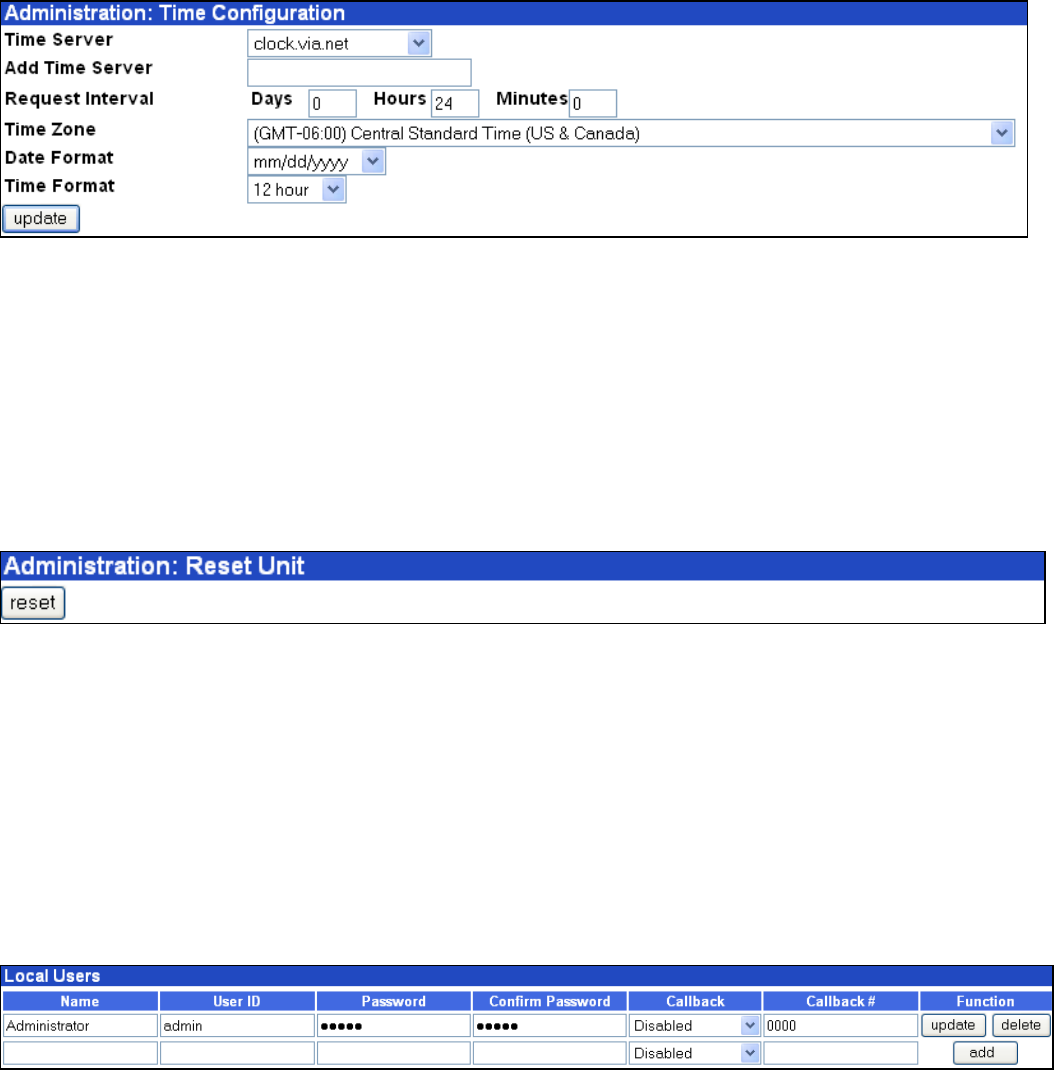
(Revised 2010-11-15) page 22 of 30
Administration – Time Configuration
The Time Configuration part of the Administration page lists the following information about the 102RAS:
Time Server
Request Interval
Time Zone
Date Format
Time Format
From here you can set the time configuration used for time stamping on the 102RAS. You can make
modifications then click the update button to save the new configuration.
Note: By default, the 102RAS receives the date and time via Time Server via an internet connection.
In the event the Local LAN (where the 102RAS is installed) does not have access to the internet, you
must enter the IP Address of a Server on the Local LAN that has a Network Time Protocol (NTP)
service enabled in order to have correct date and time recorded in the log.
Administration – Reset Unit
From here the Administrator can remotely reset the 102RAS by clicking on the reset button.
Local Users
This page shows the local database stored on the 102RAS, and lists the following items:
Name
User ID
Password
Callback
Callback#


















