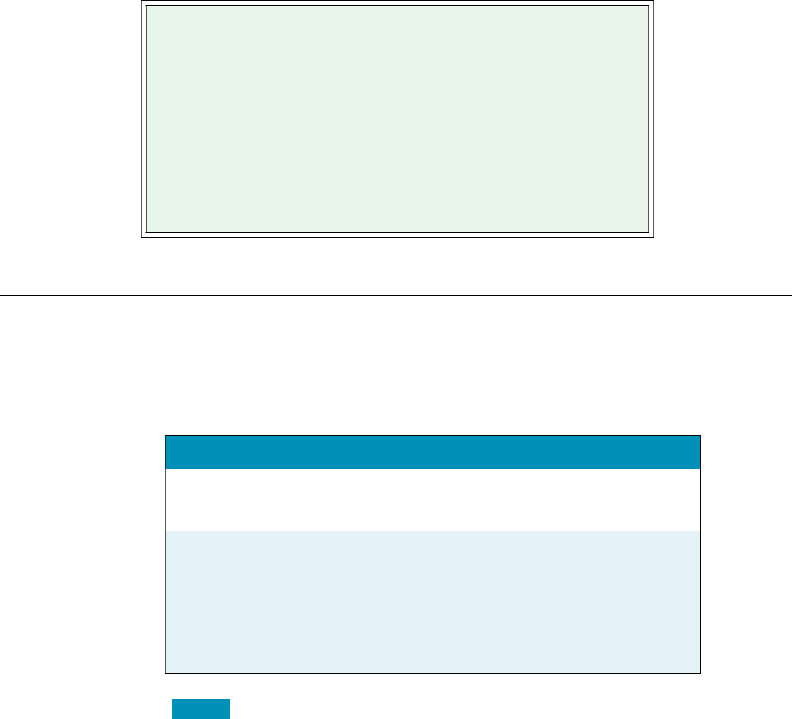
Installation and User Profile Creation
8
If you create a Dragon user profile for a limited user while logged in as
a Windows administrator, the limited user will not be able to access that
user profile. These restrictions also apply to an upgrade installation.
3 Choose the type of installation to carry out.
Choosing type of installation
When you install Dragon, you can either do a complete (typical)
installation or a custom installation. Nuance recommends you
do a complete installation unless you are experienced with the
product. The table below tells more about each installation type.
If you decide not to install some Dragon components by
selecting Custom installation, you can install them later by running the
Setup program again and choosing Modify.
If you are installing the product for multiple users, you should
choose a Custom installation rather than a Typical/Complete
installation. To carry out a custom installation, proceed to
Installing software — Custom Installation on page 10.
Choose Installation Type
Choose whether to install the entire product or only
particular features of the product, as explained in the next
section.
You can also carry out an
MSI
installation. Refer to the
online Dragon System Administrator Guide PDF or Help file
for details.
TYPE DESCRIPTION
Typical/
Complete
Installs all options and speech profiles. Requires the
maximum disk space.
Custom
Lets you select particular options and vocabularies to
install. Can greatly reduce the disk space required.
During a custom installation, in the Professional edi-
tion, you can modify settings that are then applied to
all user profiles created with this installation, including
Windows limited account users.
NOTE:


















