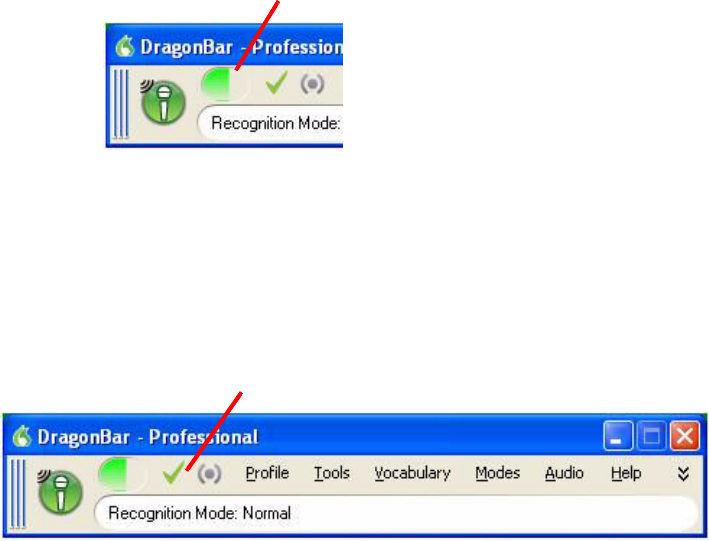
User Guide
41
Microphone button and volume display
When the microphone is on, the
Volume Display shows the sound
level:
nYellow means silence or that you
are speaking too softly.
nGreen means that you are
speaking at a proper level
n Red means that you are speaking too loudly.
The Full Text Control indicator
The DragonBar includes a Full Text Control indicator that turns
green when you are in an application or window where all of
Dragon’s functionality is supported.
Normally you can dictate and use Dragon voice commands in
any text window of any application. However, you may
occasionally find an application or a particular window in an
application where some voice commands won’t work or won’t
work consistently.
When you are in a non-standard window, the Full Text Control
indicator goes out, indicating that you may have some difficulty
selecting and editing dictated text.
Also, when you start dictating into a non-standard window, the
DragonBar will display Dictating into a non-standard window.
If you have difficulty in dictating or correcting in one of these
non-standard windows, use the Dictation Box. See the online
help for more information on using the Dictation Box.
Volume display
Full Text Control indicator (looks like check mark)
displays in green to show that you can dictate.


















