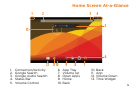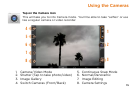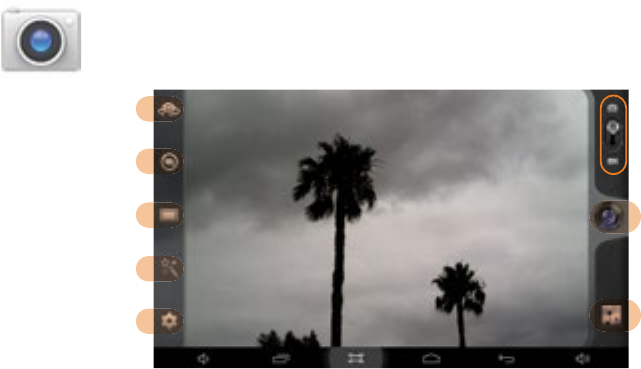
15
Using the Cameras
Tap on the Camera Icon
This will take you to into Camera mode. You’ll be able to take “selfies” or use
like a regular camera or video recorder.
1
4
2
3
5
6
7
8
1. Camera/Video Mode
2. Shutter (Tap to take photo/video)
3. Image Gallery
4. Switch Cameras (Front/Back)
5. Continuous Snap Mode
6. Normal/Panoramic
7. Image Editing
8. Camera Settings