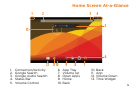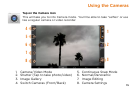6
Starting Your Tablet
1. Press and hold the Power button for 3 seconds.
(If your unit does not turn on, or instructs you to “Connect your
charger”, connect the AC adapter and charge the unit.)
2. At the Start-up screen, slide the lock icon to the right.
3.
Once you’ve arrived at the home screen, you can begin using your tablet.