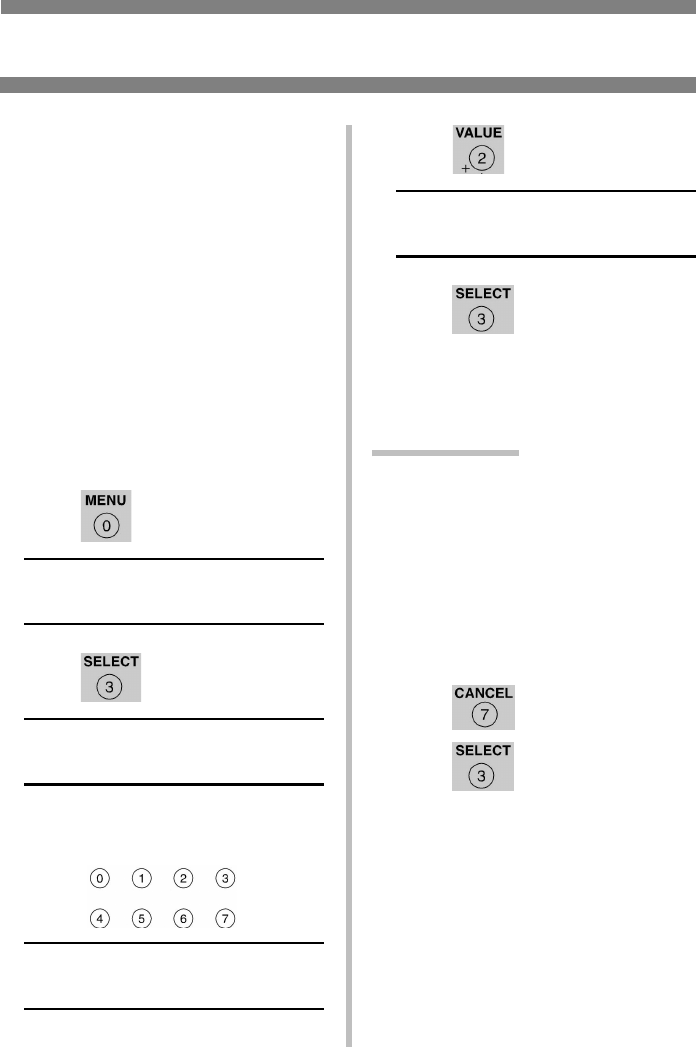
19
Proof & Print
To print a proofed document, you
must know:
• the document name
• your personal password (PIN)
To Print a Proofed
Document Using the
Control Panel
Note: The “…” in these steps
indicates that you should keep
pressing the button repeatedly
until you see the display
indicated.
1. Press …
PRINT JOBS MENU
2. Press .
PRINT JOBS MENU
PIN:
3. Enter your PIN using the control
panel:
SELECT JOB
ALL JOBS
4. Press …
PRINT JOBS MENU
XXXX*
5. Press .
6. The document prints and is deleted
from the printer’s hard drive.
7. The printer goes back on line.
* XXXX = the name of the job you
wish to print.
To Delete the
Document before
Printing It
Follow steps 1 through 4 above, then:
1. Press .
2. Press .
3. The document is deleted from the
printer’s hard drive and the printer
goes back on line.


















