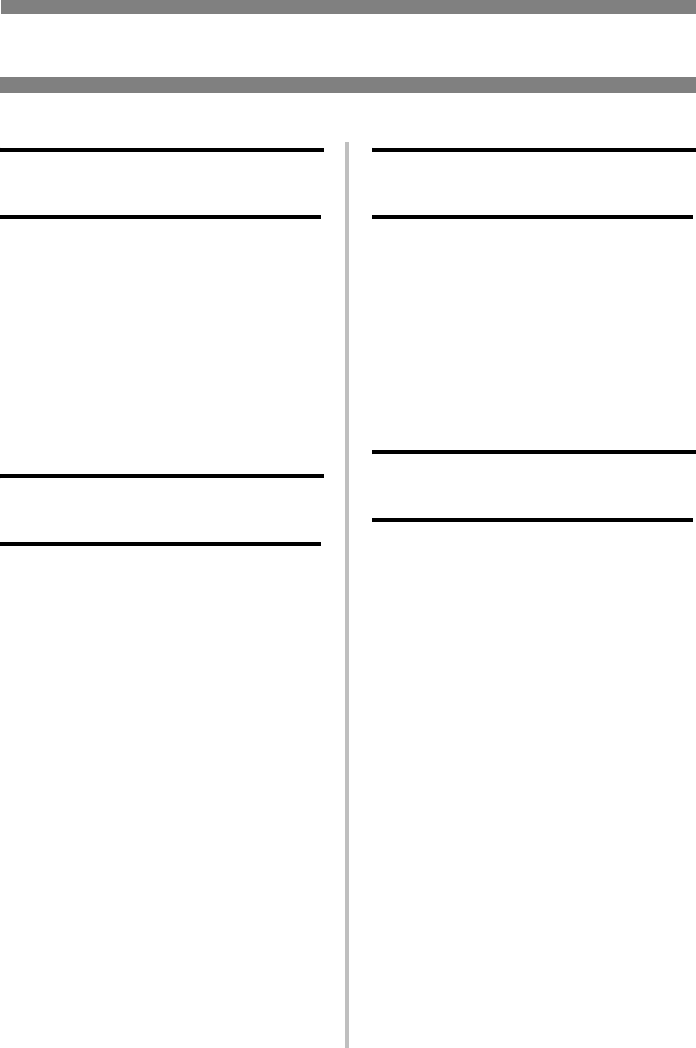
40
Error Messages (cont.)
SET XXX ON MPTRAY
AND PUSH ON-LINE SWITCH
The Problem
The printer has received a job for
printing from the Multi-Purpose Tray
and no media is loaded in the tray.
What to Do
Load the requested media (XXX) in
the Multi-Purpose Tray, then press
ON LINE.
t NEAR END
The Problem
Appears on the second line of the
display to indicate that the media in
tray t is almost out.
What to Do
Load more media in the tray before
printing any large print jobs from that
tray.
REMOVE THE PAPER
480: STACKER FULL
The Problem
The stack of paper in the top (face
down) output tray is blocking the
printed sheets trying to exit the printer.
What to Do
Remove the stack of printed sheets
from the top output tray.
REMOVE THE PAPER
nnn: TRAY X UNSUITABLE SIZE
The Problem
The paper in Tray X (e.g., 450: TRAY
1) is not a size that can be fed through
the tray.
What to Do
Replace the paper in the tray with an
appropriate size.


















