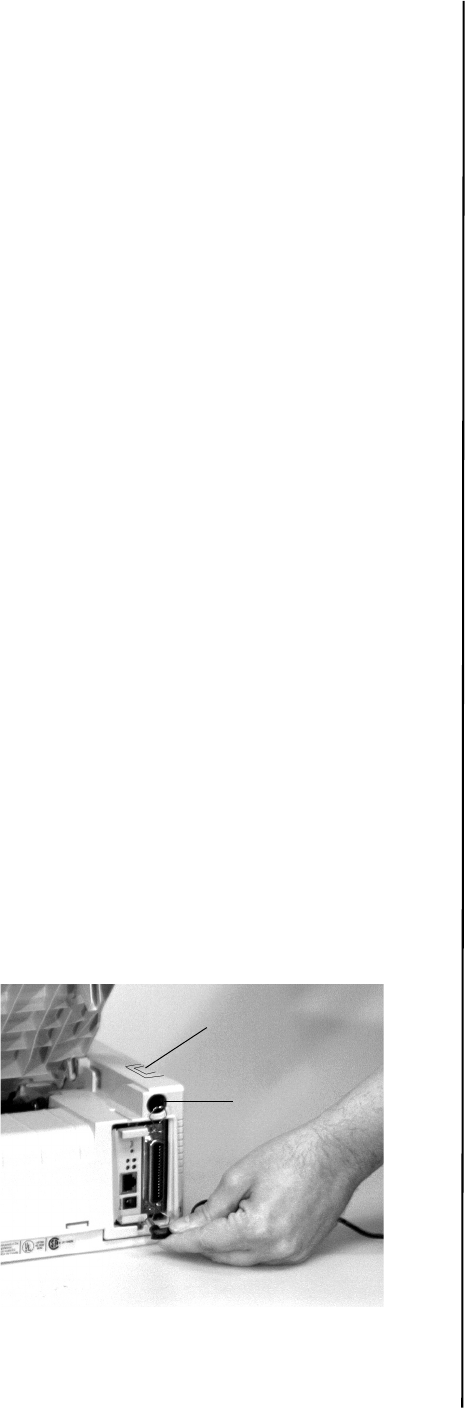
2 - English
What You Need to Know
The documentation, printer drivers, and network
information are provided on the CD-ROM included with
the printer.
Your printer has a parallel port, a USB (Universal Serial
Bus) port, and a network interface (if your printer has a
network card).
The steps you use to install your printer vary according
to your
• selection of port/interface
• type of printer (stand-alone or network)
• operating system
Product Changes
The product has changed since the publication of the
documentation. The changes are described in this
document.
The documentation for your printer is provided as a
combination of
on-line documentation on the CD
and
hardcopy documentation provided with the printer.
The changes are:
A USB (Universal Serial Bus) port has been added to
the printer.
• The CSF (Cut Sheet Feeder) connector has been
moved to the top, back, left-hand corner of the
printer.
• The printer menu has additional items.
• The maximum receive buffer size is 128 Kbytes.
Locations of Items
1. CSF Connector
2. USB Port
usb_6120e_5.jpg
CSF (Cut Sheet Feeder)
Connecting the CSF
The Cut Sheet Feeder is an option. Two versions are
available: a single-bin and a dual bin.
The Menu Groups you will see when working with the
menu depend on which version of the option you install
with your printer.
The difference between a printer with a USB port and a
printer without a USB port is the location of the CSF
connector.
Printers with the USB port have a CSF connector on
the top, back, left-hand corner of the printer.
You must lift the small door to access the CSF
connector.
Printers without the USB port have a CSF connector
on the back of the printer.
1
2


















