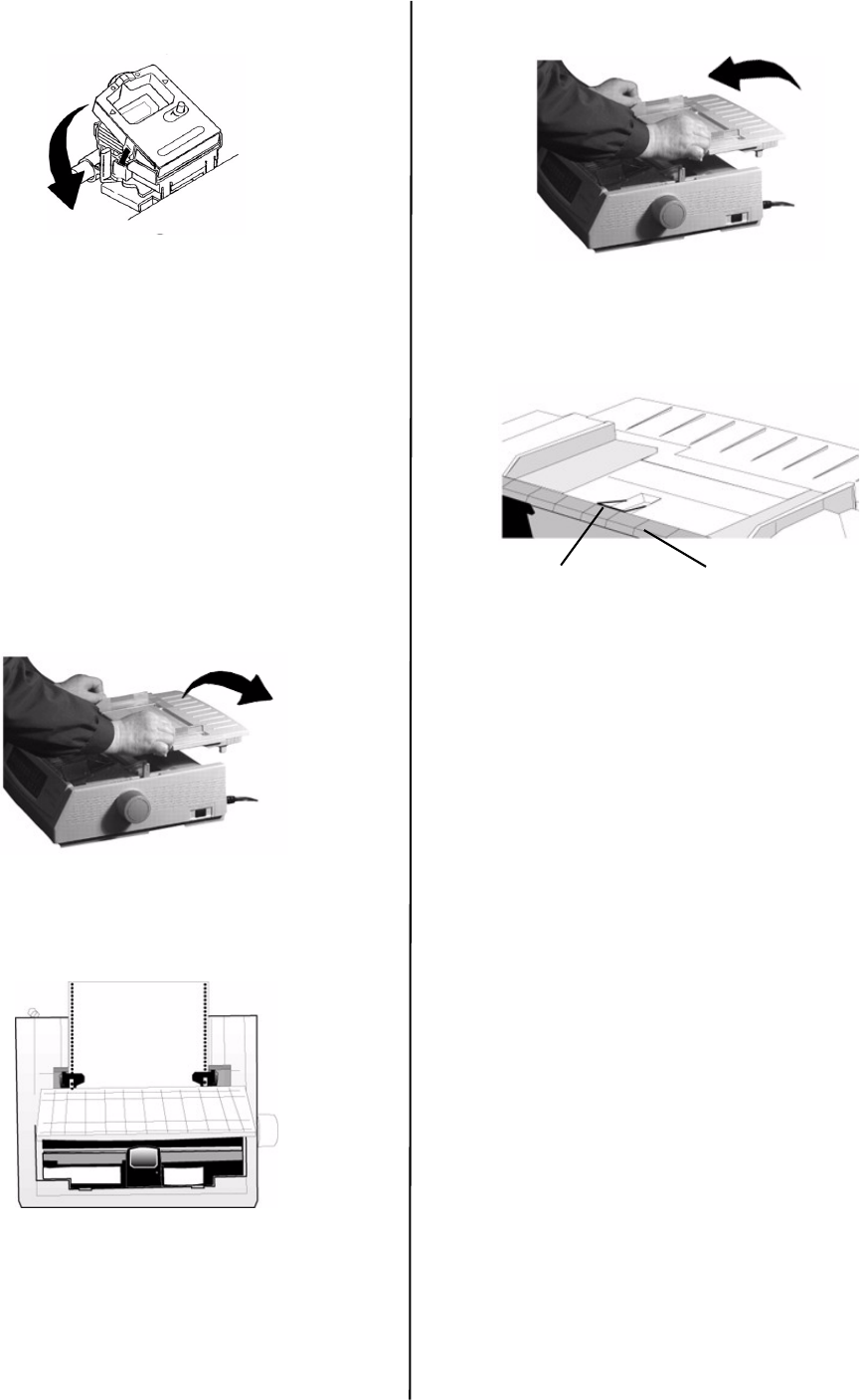
5 - English
3. Install the ribbon.
32t-19dn.jpg
4. Install any accessories you purchased. Refer to the
instructions provided with each accessory.
5. Connect to the power outlet.
Paper Loading
To load single sheets, see your Printer User's Guide,
"Installation, Paper Loading."
To load bottom-feed paper, see the instructions
provided with the pull/push tractors.
To load rear-feed, continuous-forms paper:
1. Grasp the tabs and lift off the paper separator.
32T-23b.jpg
2. Load the paper on the tractors. Install the paper
separator.
32T-29.jpg
32T-23c.jpg
3. Place the wire guide (1) on the pull-up roller
assembly (2). Then, press FF/LOAD.
32T-31.jpg
Testing the Printer
Wide Carriage Models
Microline 321 Turbo/n, Microline 391 Turbo/n
If you are using 8.5 inch paper to run the test,
make sure the paper width selection in the printer
menu is set to 8.5 inches. Otherwise, printing on
the platen may damage the printer. Refer to the
Printer User's Guide, "Using Your Printer, Menu
Mode, Explanations of Menu Items."
Run the Font Sample Test to make sure your printer is
operating properly.
To run the test:
• Turn the printer off, then press and hold the LF
key while turning the printer back on.
To stop the test before it is finished:
• Press SEL.
1
2


















