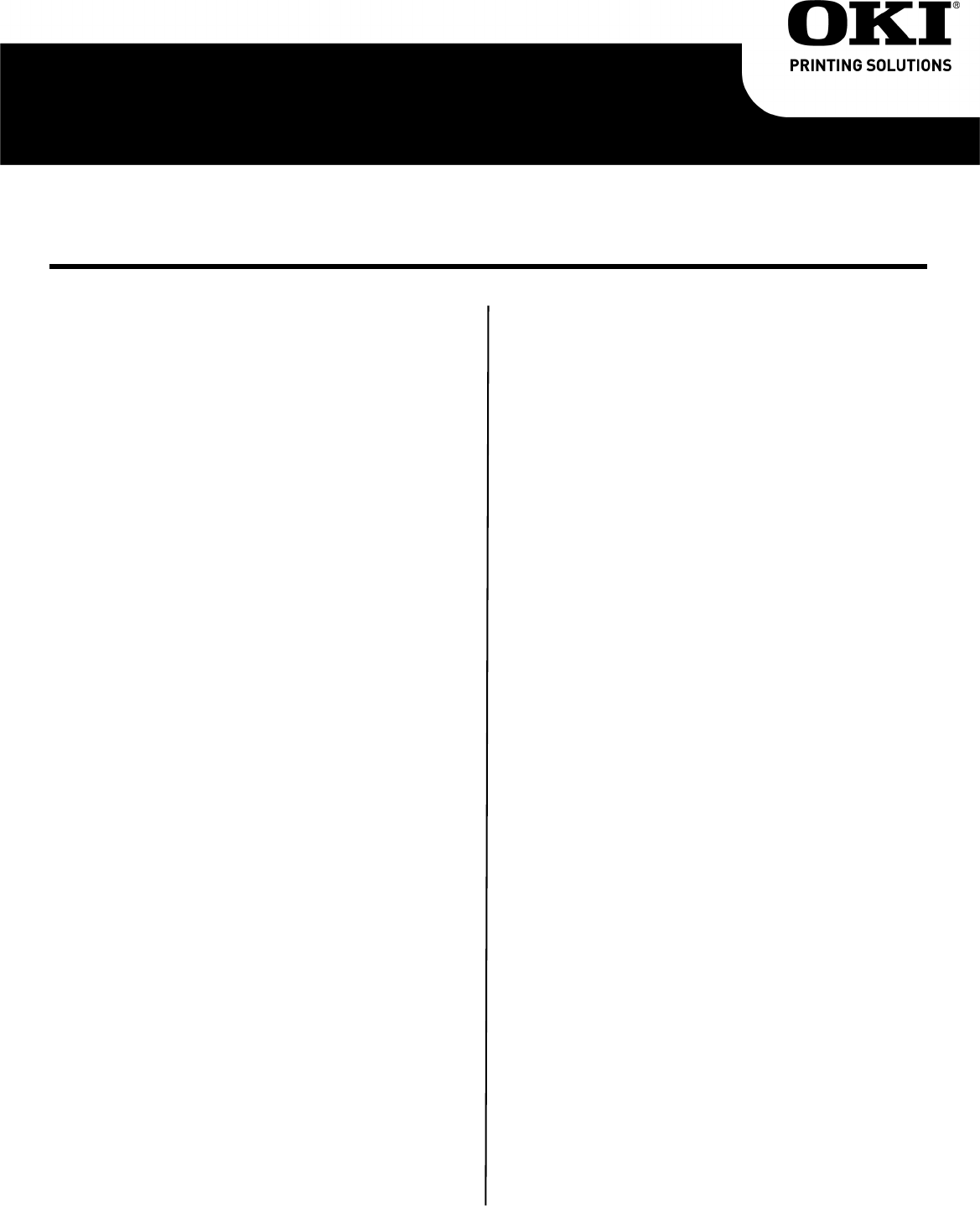
1
English
Overview
This Product Update explains the changes to the
products listed below.
Microline 320/321 Turbo
Microline 320/321 Turbo / n
Microline 390/391 Turbo
Microline 390/391 Turbo / n
This Product Update is organized into sections.
General Information
Physical Setup
Local Printer Installation
USB Installation
Network Printer Installation
General Information
What You Should Receive
Before you begin, be sure that all the items listed below
are included in your package.
If any items are missing, contact your dealer
immediately.
Keep your packing materials and carton in case you
ever need to ship or transport the unit.
1. Printer
2. Ribbon Cartridge
3. Power Cord
4. CD-ROM
Contains on-line documentation, network
information (for network printers), and printer
drivers
This version CD includes common model User
Manual Documentation. If you have a ML320T you
can use the ML320T-n User documentation. If you
have a ML390/1T network printer, you can use the
applicable ML390/1T Users Manuals and Network
Documentation that is included on the CD.
5. Hardcopy Documents
Product Registration Card
Safety, Warranty, and Regulatory Information
This Product Update
If you want to use the USB port, you must purchase
a USB cable separately.
What You Will Do
There are several distinct parts to the installation.
Depending on your printer model and type of computer
system you use, you may complete a few or all of the
parts.
1. Physical Setup
Take the printer out of the box, set it up, and verify
it operates
2. Local Printer Installation
Install your printer as a local printer
3. USB Installation
Before you use your USB port, you will:
Step 1: Connect to the USB Port.
Step 2: Install a USB port driver (only in Windows
98 or Windows Me).
Step 3: Install the printer driver(s).
4. Network Installation
Install your printer as a network printer
The network configuration is covered in the on-line
Network User's Guide.
ALL printer installations require Physical Setup and
Local Printer Installation.
USB Installation only applies to printers with USB.
Network Installation only applies to a printer
installed on a network.
English . . . . . . . . . . . . . . . . . . . . . . . . . . . . . . . . . . . . . . . . . . . . . . . . . . . . . . . . . . . . . . . . . . . . . . . . . . . . . . . 1
Français . . . . . . . . . . . . . . . . . . . . . . . . . . . . . . . . . . . . . . . . . . . . . . . . . . . . . . . . . . . . . . . . . . . . . . . . . . . . . . 7
Español . . . . . . . . . . . . . . . . . . . . . . . . . . . . . . . . . . . . . . . . . . . . . . . . . . . . . . . . . . . . . . . . . . . . . . . . . . . . . . 13
Português . . . . . . . . . . . . . . . . . . . . . . . . . . . . . . . . . . . . . . . . . . . . . . . . . . . . . . . . . . . . . . . . . . . . . . . . . . . . 19
Product Update
Mise à jour de produit
Actualización del Producto
Atualização de produto
58356303


















