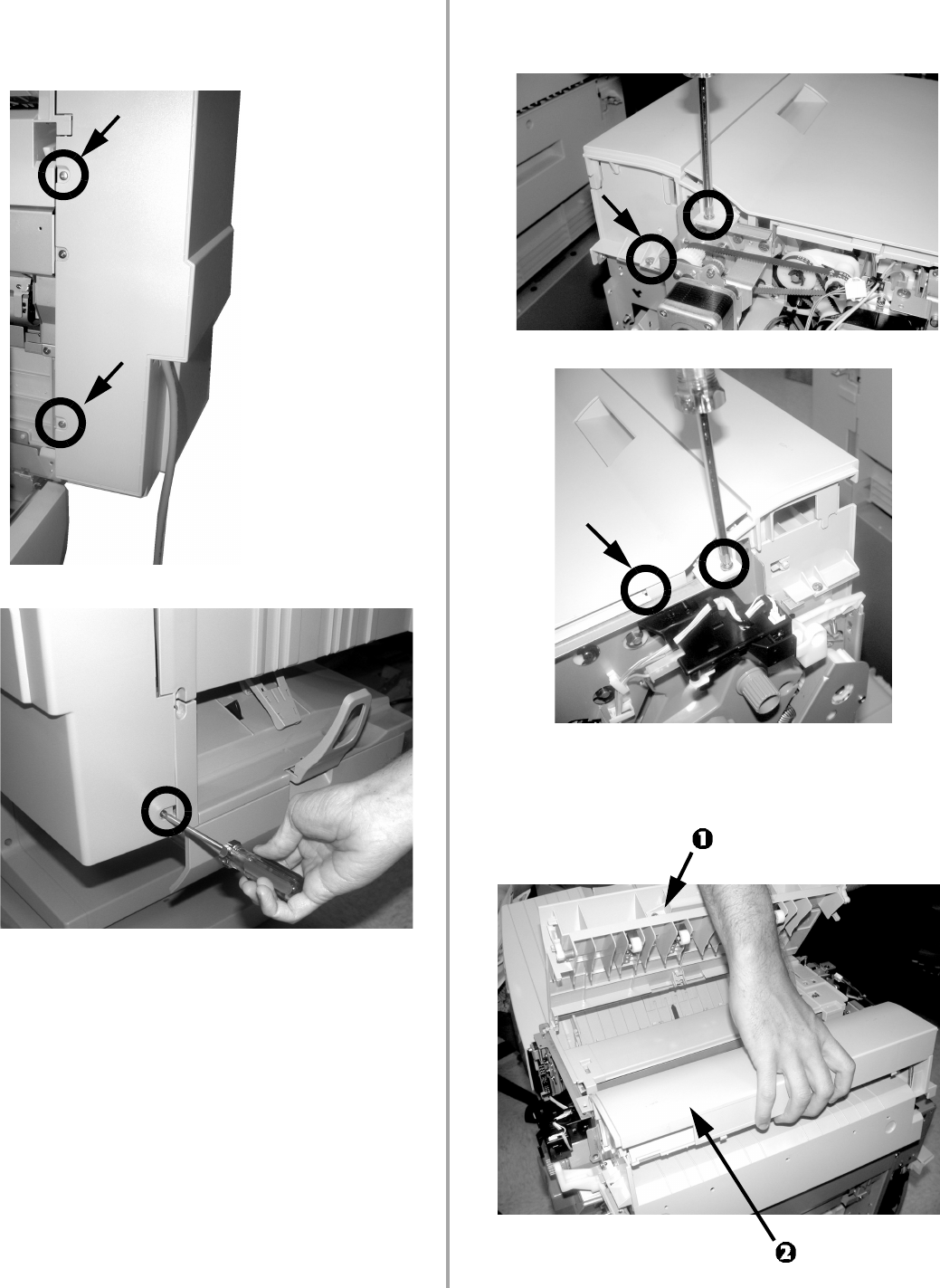
3
9. Remove the screws securing the rear cover
(two on the left side [
a
] and one on the right
side [
b
]), then remove the rear cover.
10. Remove the two screws at either end of the
hole punch blank.
11. Swing up the finisher top cover (
1
) and lift
out the punch blank unit (
2
).
a
a
b










