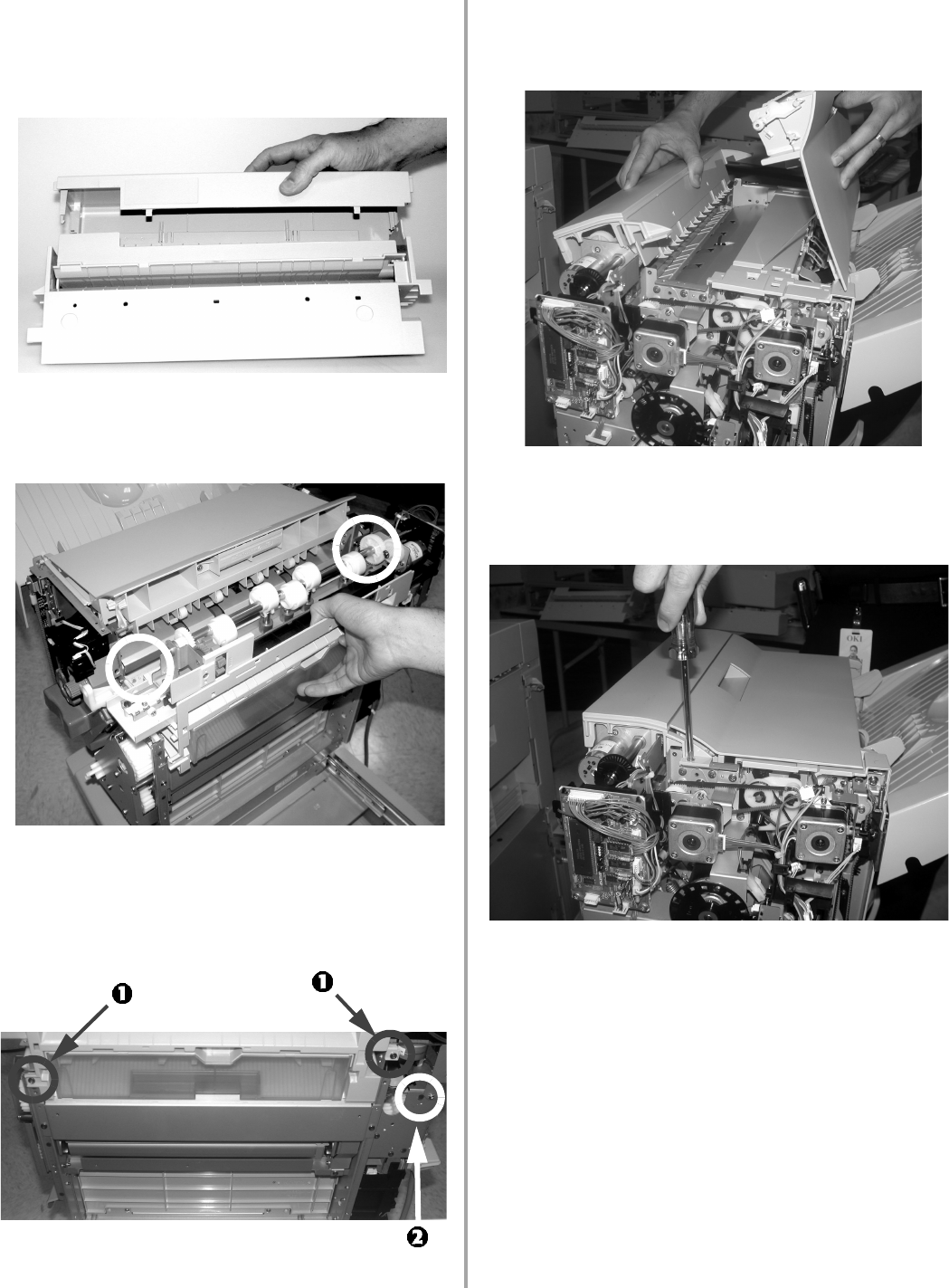
4
12. Remove the top of the blank unit: you need
this to install the hole punch unit. Store the
bottom of the blank in case you ever remove
the hole punch from the finisher.
13. Align the pins at either end of the hole punch
unit with the holes in the finisher housing,
then slide the hole punch unit into place.
14. Secure the hole punch unit in place: use two
of the screws (
1
) you removed earlier, plus
the screw (
2
) supplied with the hole punch
accessory.
15. Open the finisher top cover and snap the top
of the blank into place on the hole punch
unit.
16. Close the top cover and secure the hole
punch unit in place with two screws at either
end.










