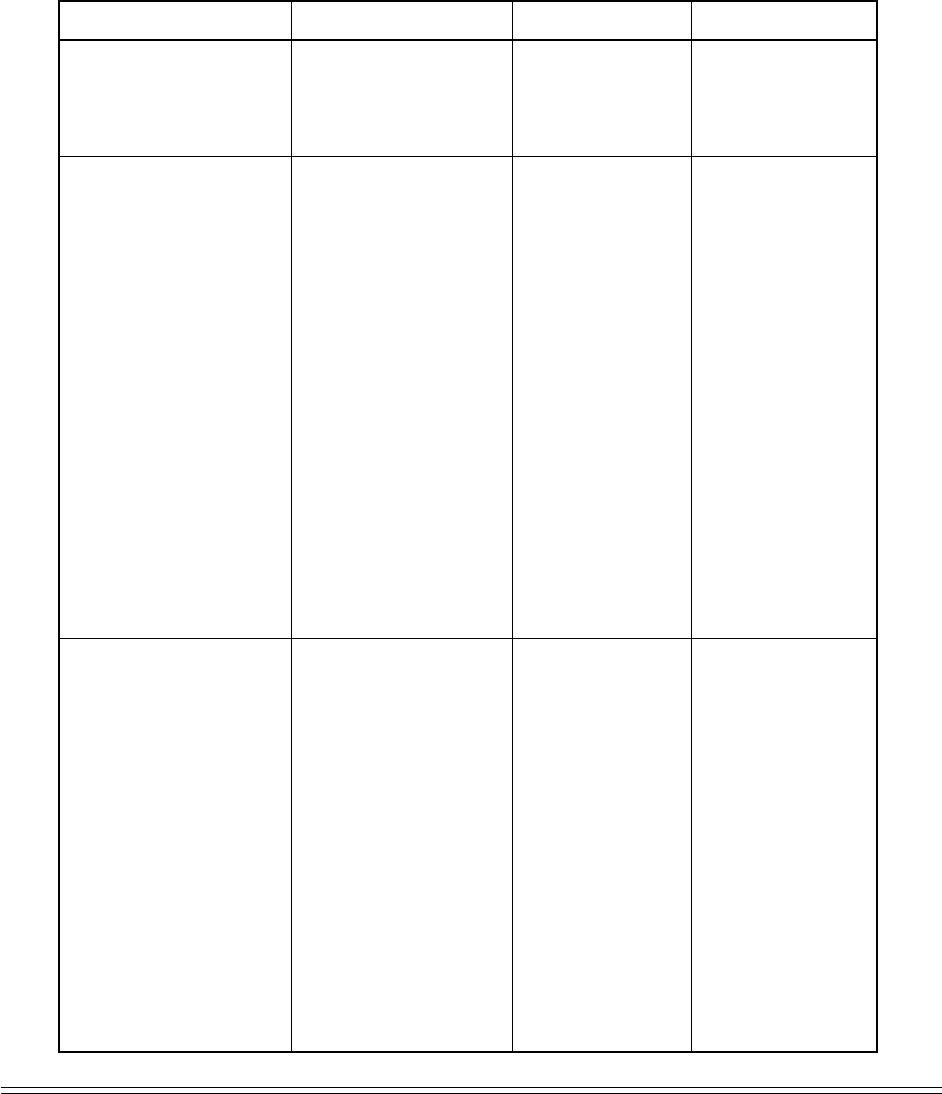
ML720/721 Printer Handbook 91
Graphics (cont.)
Graphics Mode Selection
Graphics Print Mode
Selection
Horizontal Control
Backspace
Carriage Return
Horizontal Tab
Margin Setting, Left
Margin Setting, Right
Move to the Left
Move to the Right
Set Print Position
Set Multiple Print
Positions
Set Horizontal Tab by
Characters
Set Horizontal Tab by
Dot Columns
Clear Horizontal Tab
Settings
Uni-directional Print On
Uni-directional Print Off
Vertical Control
Page Length, Set in
1
/
2
"
Increments
Page Length, Set in Lines
Skip Over Perforation On
Skip Over Perforation Off
Set Top of Form
Form Feed
Skip Down Selected
Number of Lines
Line Feed
(with Carriage Return)
Line Feed (without
Carriage Return)
Carriage Return/Line
Feed Selection Command
ESC * n
1
n
2
:
ETX
BS
CR
HT
ESC % C n
1
n
2
n
3
ESC % R n
1
n
2
n
3
n
4
ESC % F n
1
n
2
n
3
n
4
ESC % E n
1
n
2
n
3
n
4
ESC % B n
1
n
2
n
3
n
4
ESC DEL @ P
n
a
1
a
2
P
1
P
2
P
3
P
4
ESC HT x y z CR
ESC HTX x y z w CR
ESC HT CR
ESC -
ESC =
ESC G H
n
L
n
ESC F H
n
L
n
ESC % S n
ESC % S 0
ESC 5
FF
ESC VT H
n
L
n
LF
ESC DC2
ESC ? n :
Microline Function ASCII Code
27 42 n
1
n
2
58
3
8
13
9
27 37 67 n
1
n
2
n
3
27 37 82 n
1
n
2
n
3
n
4
27 37 70 n
1
n
2
n
3
n
4
27 37 69 n
1
n
2
n
3
n
4
27 37 66 n
1
n
2
n
3
n
4
27 16 64 P
n
a
1
a
2
P
1
P
2
P
3
P
4
27 9 x y z 13
27 3 x y z w 13
27 9 13
27 45
27 61
27 71 H
n
L
n
27 70 H
n
L
n
27 37 83 n
27 37 83 0
27 53
12
27 11 H
n
L
n
10
27 18
25 63 n 58
Decimal Code
1B 2A n
1
n
2
3A
03
08
0D
09
1B 25 43 n
1
n
2
n
3
1B 25 52 n
1
n
2
n
3
n
4
1B 25 46 n
1
n
2
n
3
n
4
1B 25 45 n
1
n
2
n
3
n
4
1B 25 42 n
1
n
2
n
3
n
4
1B 10 40 P
n
a
1
a
2
P
1
P
2
P
3
P
4
1B 09 x y z 0D
1B 03 x y z w 0D
1B 09 0D
1B 2D
1B 3D
1B 47 H
n
L
n
1B 46 H
n
L
n
1B 25 53 n
1B 25 53 00
1B 35
0C
1B 0B H
n
L
n
0A
1B 12
1B 3F n 3A
Hexadecimal Code


















