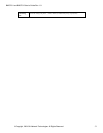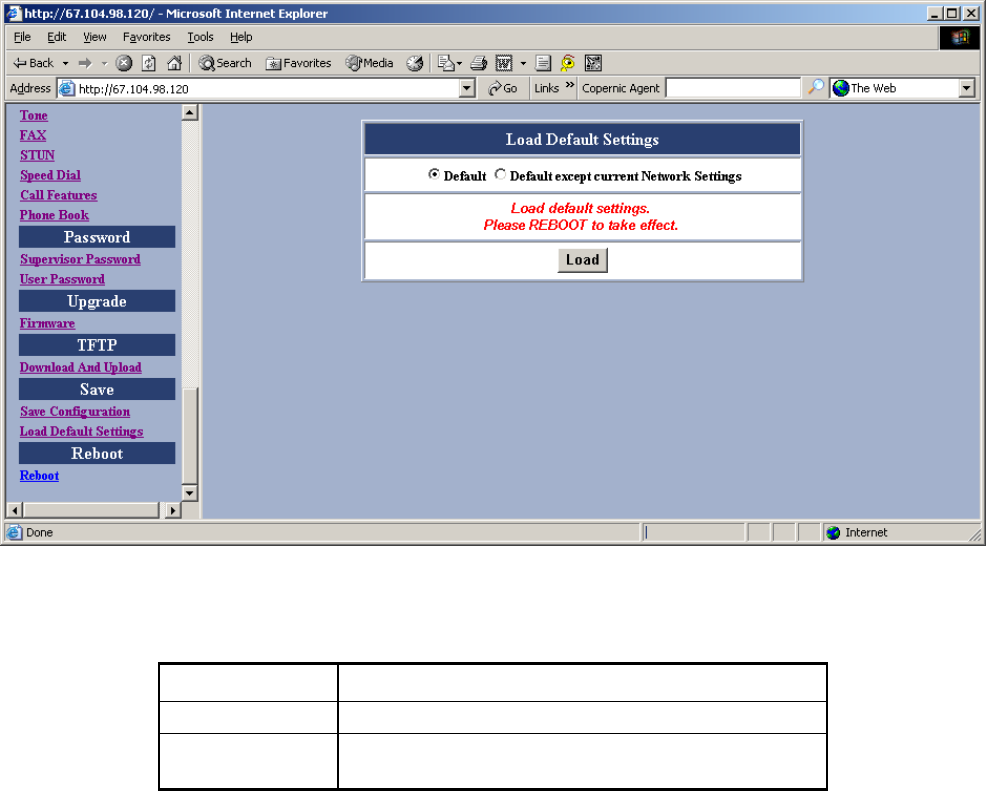
BMG7011 and BMG7012 User’s Guide Rev. 1.8
© Copyright, 2003 Oki Network Technologies. All Rights Reserved 62
3.15.2 Load Default Settings
Click on the “Load” button if you would like to restore all default settings of the BMG7011/ 7012. Reboot the
gateway for the new settings to take effect. See the next section “Reboot” for more information.
Figure 47 – Load Default Settings Window
Item Description
Default
All value will reset to default
Default except current
Network Settings
All value will reset to default while the network setting (WAN IP) still remain.