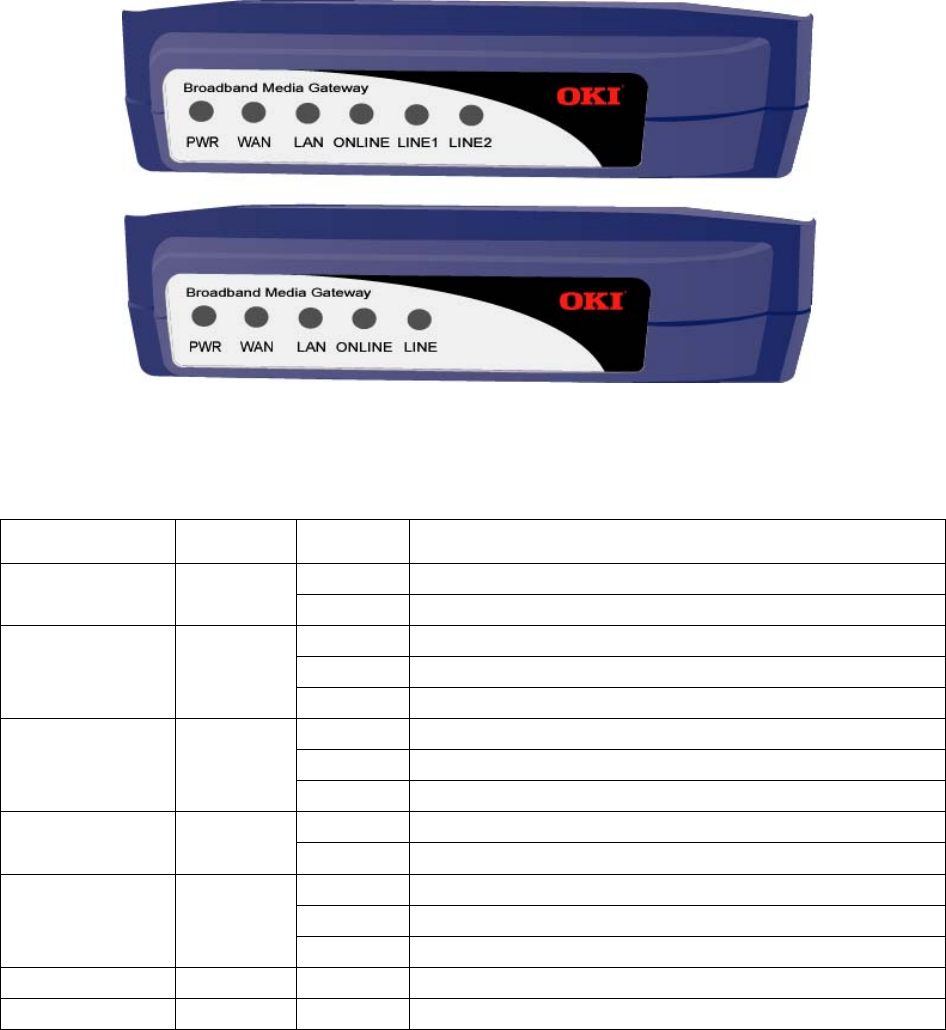
BMG7011 and BMG7012 User’s Guide Rev. 1.9
© Copyright, 2004 Oki Network Technologies. All Rights Reserved 3
2. Hardware Installation
2.1 Front View (LEDs)
Figure 1 - The front panel of the BMG7011 and BMG7012 VoIP gateways
LED Color Status Description
On When the BMG7011 and BMG7012 VoIP gateways is powered on
PWR Green
Off No power provided
Blinking When data is being transmitted or received
On When WAN Link is established
WA N
Green
Off When WAN Link is not established
Blinking When data is being transmitted or received
On When LAN Link is established
LAN Green
Off When LAN Link is not established
On When VoIP telephone service is ready
ONLINE Green
Off When VoIP telephone service is not ready. Phone line is connected directly to PSTN
Blinking When there is an incoming call (the telephone is ringing)
On When the telephone is in use
LINE
LINE1 & LINE2
Green
Off When telephone is not in use
WAN/LAN/ONLINE Green
All Blinking Momentary blinking indicating gateway Reboot
ONLINE/LINE(s) Green
All Blinking Simultaneous blinking indicates Firmware upload in progress


















