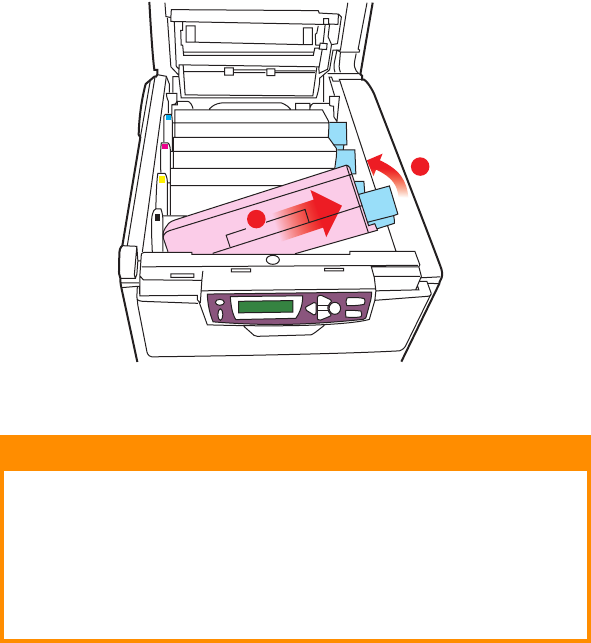
Replacing consumable items> 49
4. Lift the right-hand end of the cartridge and then draw the
cartridge to the right to release the left-hand end as
shown, and withdraw the toner cartridge out of the
printer.
5. Put the cartridge down gently onto a piece of paper to
prevent toner from marking your furniture.
6. Remove the new cartridge from its box but leave its
wrapping material in place for the moment.
2
1
CAUTION!
The green image drum surface is very delicate and light
sensitive. Do not touch it and do not expose it to normal
room light for more than 5 minutes. If the drum unit
needs to be out of the printer for longer than this, please
wrap the cartridge inside a black plastic bag to keep it
away from light. Never expose the drum to direct
sunlight or very bright room lighting.


















