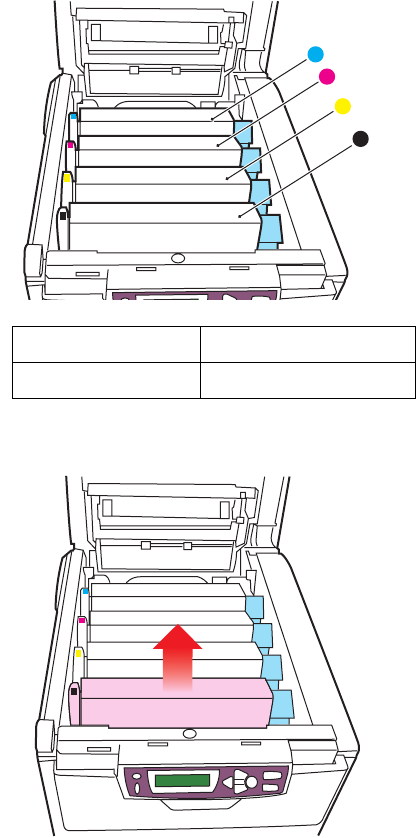
Replacing consumable items> 53
2. Note the positions of the four cartridges.
3. Holding it by its top centre, lift the image drum, complete
with its toner cartridge, up and out of the printer.
1
2
3
4
1. Cyan cartridge 2. Magenta cartridge
3. Yellow cartridge 4. Black cartridge


















