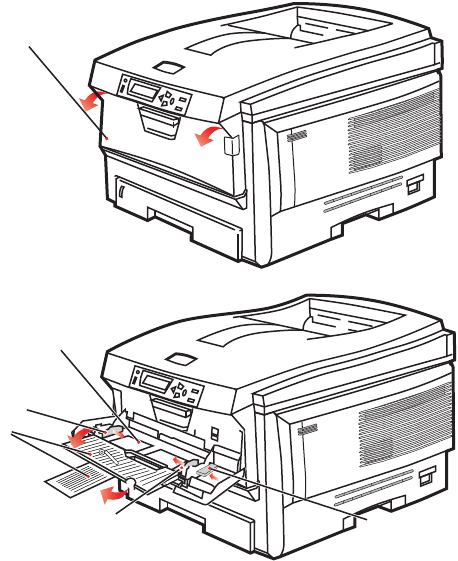
Loading paper> 18
M
ULTI
PURPOSE
TRAY
1. Open the multi purpose tray (1).
2. Fold out the paper supports (2).
3. Press gently down on the paper platform (3) to ensure it
is latched down.
4. Load the paper and adjust the paper guides (4) to the size
of paper being used.
• For single-sided printing on headed paper load the
paper into the multi purpose tray with pre-printed side
up and top edge into the printer.
2
4
4
5
1
3


















