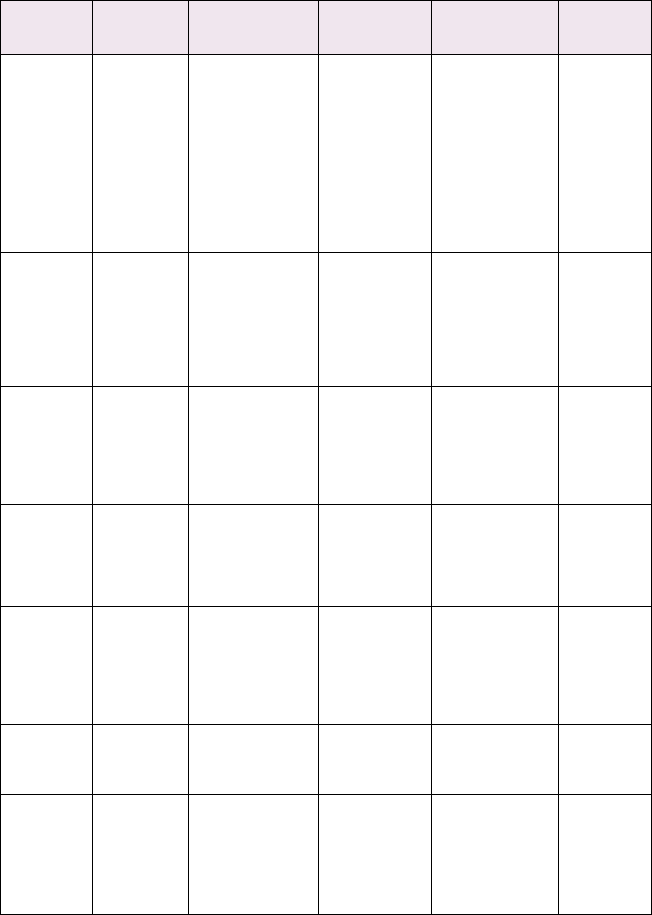
OkiLAN 8300e Network User’s Guide, C6000n and C6100 Series
Configuration - 53
SNMP-2 [OKI Device
Setup]-[SN
MP]-[TRAP
Community]
[Network
Configuration]-[
SNMP Traps]-
[MIB-II
Information]-
[Trap
Community]
[Setup SNMP]-
[Trap
community]
Any
alphanumeric
characters up to
15 characters.
(Default is
[public])
This
community
name is
assigned to
outgoing
system
traps such
as cold
start,
authenti-ca
tion failure,
etc.
SNMP-3 [OKI Device
Setup]-[SN
MP]-
[TRAP
Address]
[Network
Configuration]-[
SNMP Traps]-
[MIB-II
Information]-
[Trap IP Address]
[Setup SNMP]-
[Trap address]
0.0.0.0—
255.255.255.25
5 (0.0.0.0)
Set a
destination
IP address
of Trap
packet. If
0.0.0.0 is
set, Trap is
disabled
SNMP-4 [OKI Device
Setup]-[SN
MP]-[SysCo
ntact]
[Network
Configuration]-[
General
Settings]-[Syste
m
Information]-[Sy
stem Contact]
[Setup
SNMP]-[SysCo
ntact]
Any
alphanumeric
characters up to
255 characters.
(Default is null)
Set
SysContact
(printer
manager)
name
SNMP-5 [OKI Device
Setup]-[SN
MP]-[SysNa
me]
[Network
Configuration]-[
General
Settings]-[Syste
m Information]-
[System Name]
[Setup
SNMP]-[SysNa
me]
Any
alphanumeric
characters up to
255 characters.
(Default is null)
Set
SysName
(printer
model
name)
SNMP-6 [OKI Device
Setup]-[SN
MP]-[SysLoc
ation]
[Network
Configuration]-[
General
Settings]-[Syste
m Information]-
[System
Location]
[Setup
SNMP]-[SysLo
cation]
Any
alphanumeric
characters up to
255 characters.
(Default is null)
Set
Sys-Locatio
n (the
location
where the
printer is
installed)
SNMP-7 [OKI Device
Setup]-[SN
MP]-[Defaul
t TTL]
[Setup
SNMP]-[Defaul
tTTL]
0—255 Set TTL
(Time To
Live) value
SNMP-8 [OKI Device
Setup]-[SN
MP]-[Enable
Authen
Trap]
[Network
Configuration]-[
SNMP Traps]-
[MIB-II
Information]-[En
able
AuthenTraps]
[Setup
SNMP]-[Enabl
eAuthenTrap]
1 (Enable)/
2 (Disable)
Set
Authentic
Trap,
enabled/
disabled
Ref. No. Admin
Manager
Web browser TELNET/
Diagnostic
test print
Available
options
Notes


















