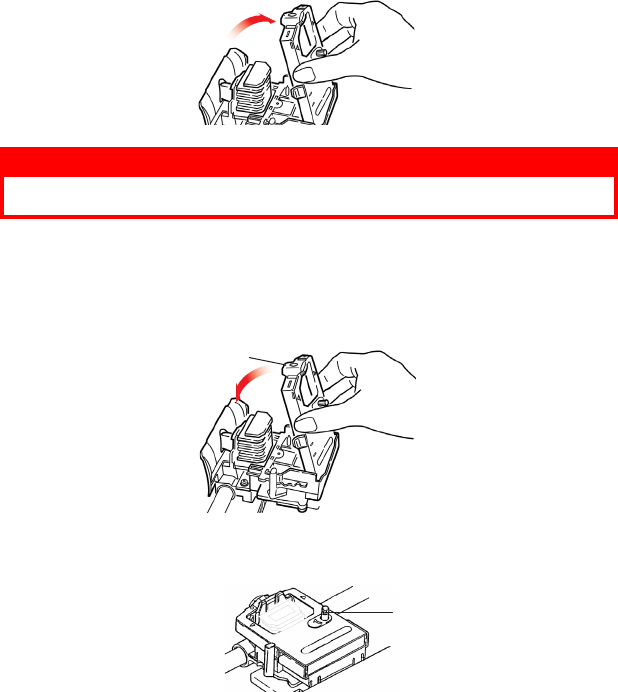
MAINTENANCE > 43
2.
Swing the used ribbon cartridge up off the printhead, lift it out,
and discard it.
3.
Unpack the new ribbon cartridge and install it.
Important!
Do not remove the ribbon shield (1) from the ribbon!
4.
Turn the take-up knob (1) in the direction of the arrow to take
up any ribbon slack.
5.
Close the access cover and turn the printer back on.
If ribbon should contact the eyes:
Flush eyes with large quantities of water for 15 minutes, keeping
eyelids open with fingers. Seek medical attention.
If ribbon should contact the skin
Wash thoroughly with soap and water.
WARNING!
The printhead may be HOT.
1
1


















