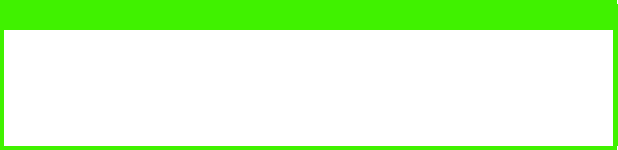
TROUBLESHOOTING > 63
TROUBLESHOOTING
GENERAL INFORMATION
Here are some general things to check before proceeding with
detailed troubleshooting.
l Is the printer plugged in and turned ON?
l Are the connections (power and interface) secure?
l Is the product being operated under the proper ambient
conditions?
l Does the paper being used meet the specifications for this
product?
l Is the paper properly installed?
l Is the ribbon properly installed?
l Is an Oki ribbon being used?
l Is the printhead gap correctly set?
l Are the correct printer drivers being used for the printer?
Problem
My word processor files do not print the way I have the menu and front
panel set.
Solution
Remember:
l Settings in your software application can override settings in
your printer driver.
NOTE
> Settings in your software application will normally override any
settings in your printer driver.
> Printer driver settings normally override settings from the printer
menu or printer front panel.


















