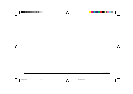iiiHelp Guide
English
Contents
Safety .................................................................................. i
Maintenance....................................................................... 1
Replacing the Ribbon Cartridge ........................................ 1
Clearing Paper Jams .......................................................... 2
Rear-Feed Jams ................................................................. 2
Correcting Repetitive Rear-Feed Jams .............................. 4
Single-Sheet Jams.............................................................. 6
Cleaning the Housing ........................................................ 7
Troubleshooting ................................................................. 8
Using Your Printer ........................................................... 11
Print Mode: Indicator Lights ........................................... 11
Print Mode: Control Panel Keys...................................... 12
Selecting the Print Quality and Font ............................... 13
Selecting the Character Pitch .......................................... 14
Menu Mode: Control Panel ............................................. 14
Entering and Exiting the Menu Mode ............................. 15
Resetting the Menu .......................................................... 15
Printing the Menu Settings .............................................. 15
Summary of Menu Settings ............................................. 16
Explanations of Menu Items............................................ 19
Paper Park Feature ........................................................... 22
Specifications................................................................... 23
Index ................................................................................ 27
3390hlp2.pm6 22/03/96, 16:043