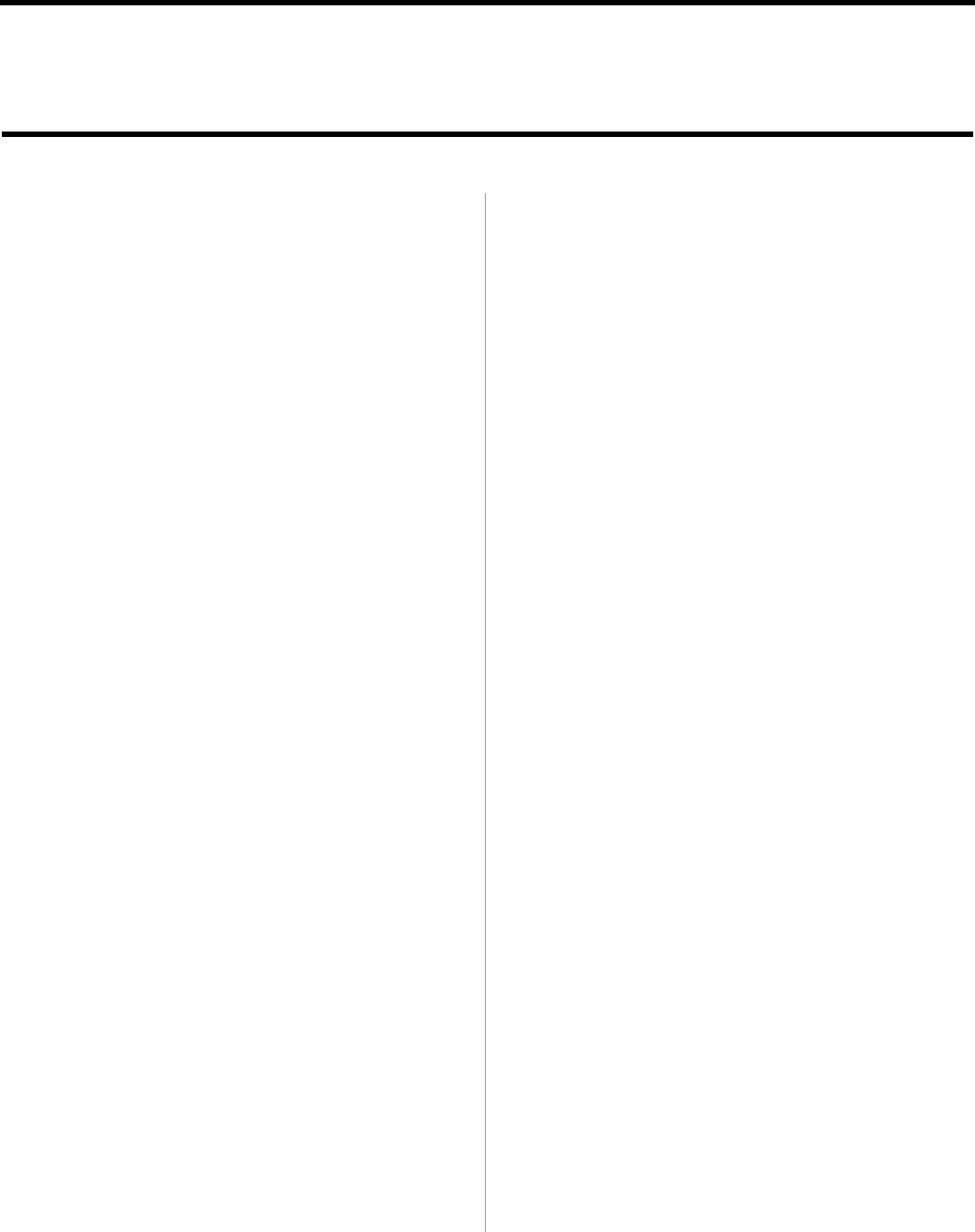
3
Before using the printer, the printer software drivers must be
installed. The software is on the CD-ROM included
with your printer.
Installation instructions are included for printers connected to
computers by a USB cable or a parallel cable. Oki Data
recommends using a USB connection, as your printer is
performance optimized for a USB interface.
Before Installing the Software
CONTENTS
USB Install
Windows 98 . . . . . . . . . . . . . . . . . . . . . . . . . . . . . . . . . 4
Windows XP . . . . . . . . . . . . . . . . . . . . . . . . . . . . . . . . . 5
Windows 2000 . . . . . . . . . . . . . . . . . . . . . . . . . . . . . . . 6
Windows Me . . . . . . . . . . . . . . . . . . . . . . . . . . . . . . . . . 7
Parallel Install
Windows Me, 98, 95, NT 4.0 . . . . . . . . . . . . . . . . . . . . 8
Windows XP, 2000
Install an ECP-Enabled Driver . . . . . . . . . . . . . . . . 9
Install a Logo Driver . . . . . . . . . . . . . . . . . . . . . . . . 9
Operator Panel Functions . . . . . . . . . . . . . . . . . . . . . . 10
Printer Settings
Print a Menu Map of Printer Settings . . . . . . . . . . . . . 11
Change a Setting . . . . . . . . . . . . . . . . . . . . . . . . . . . . . 11
See the On-Line User’s Guide . . . . . . . . . . . . . . . . . . 11














