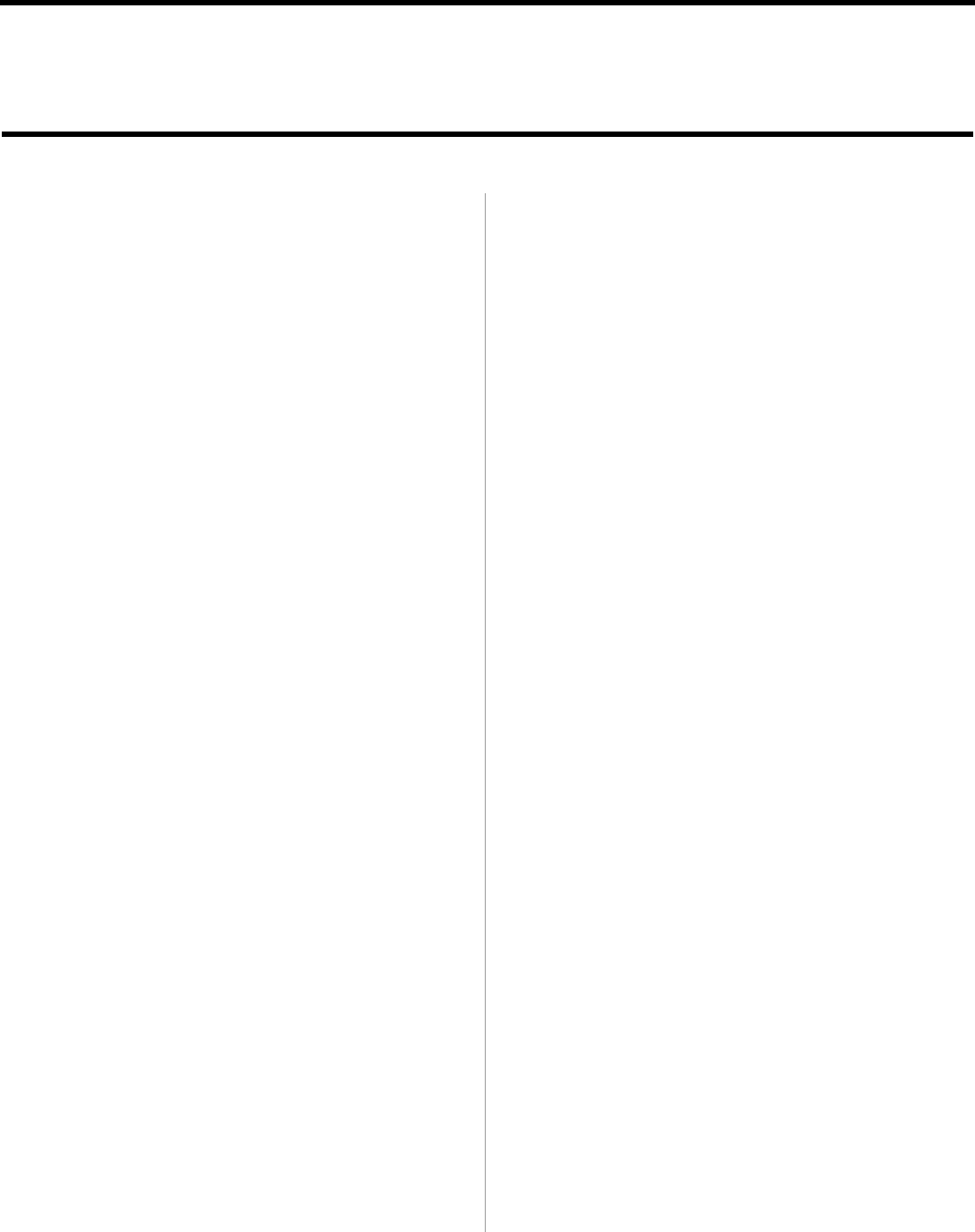
7
INSTALL THE PRINTER DRIVER
Before you start the install, be sure the USB cable is
connected to your printer and PC, and your printer is
powered off.
1. Turn the printer on.
2. Add New Hardware Wizard displays. Select Specify
the location of the Driver. Click Next.
3. Insert the CD into the CD-ROM drive.
4. Select Specify a location. Clear Removable media.
5. Click Browse. Navigate to your CD-ROM drive\
Drivers\USB\Win9xMe\English\PCL Emul. Click OK.
6. Click Next.
7. The driver is located. Click Next.
8. Click Finish.
9. Add New Hardware Wizard displays. Select Specify
the location of the Driver. Click Next.
10.Select Specify a location... Click Next.
11.The driver is located. Click Next.
12.Choose a printer name. Click Next.
13.Click Ye s to print a test page.
14.Click Finish.
USB Install: Windows
®
Me














