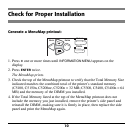12
PCL Driver, C5300/C5400/C5400n
No changes are necessary in the PCL driver.
Hiper-C Driver, C5100/C5150n/C5200ne/C5200n
No changes are necessary in the Hiper-C driver.
Macintosh
®
, C5300/C5400n
Mac OS 9.1+
1. Activate Chooser from the Apple menu.
2. Select LaserWriter 8.
3. Click Printer → Setup.
4. Click Configure.
5. Select Memory Configuration in the Change drop down menu. Select the
installed available memory to enable the option.
6. Click OK twice.
7. Close Chooser.
Mac OS X to X.1
No activation is required.