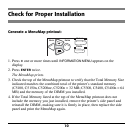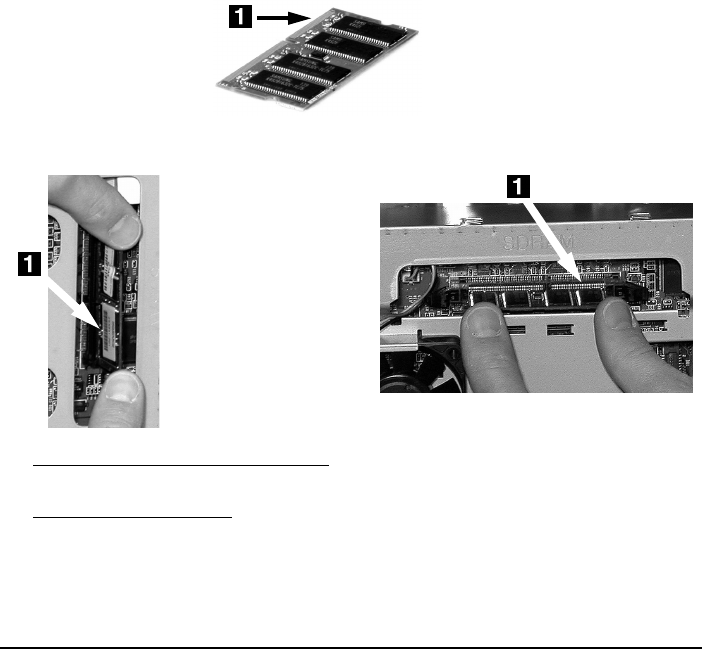
7
4. Insert the DIMM in the socket:
• C5100, C5150n, C5200ne, C5200n
: Hold the DIMM vertically, with the
narrower metallic contact edge (1) at the bottom.
• C5300, C5400, C5400n: Hold the DIMM horizontally, with the narrower
metallic contact edge (1) to the right.
5. Press the DIMM in firmly, until you feel the tabs snap to lock it in place.
Note: You may need to push the tabs in manually to secure the DIMM.
C5100, C5150n,
C5200ne, C5200n
C5300, C5400, C5400n