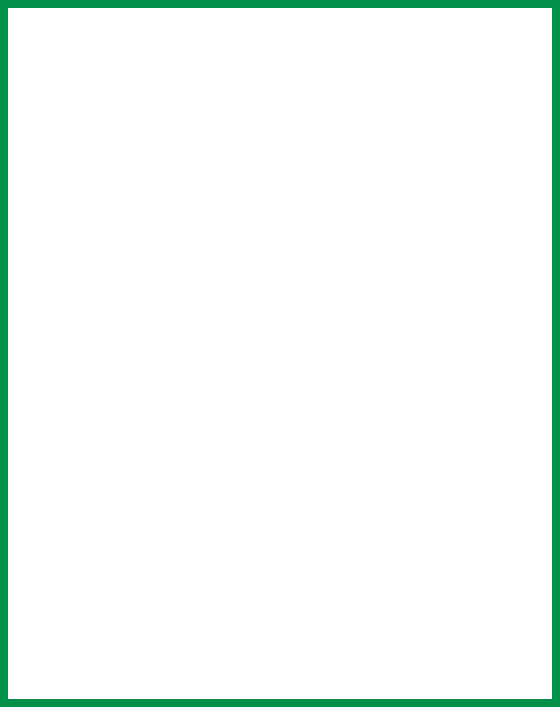
C5500n User’s Guide
Booklets (Binding Print) • 157
Booklet Printing Restrictions
NOTES
Both the duplex unit and additional memory
must be installed and enabled in the driver
before using booklet printing.
Not available on some network connections: see
the Help file.
Some software applications may not support
booklet printing.
The right-to-left setting allows a booklet to be
printed for right to left reading, which is used in
some languages.
Booklet printing is restricted to four (4) pages
per sheet [two (2) pages per side].
Examples:
• print a 5½ x 8½ inch booklet on 8½ x 11 inch
paper
• print an 8½ x 11 inch booklet on 11 x 17 inch
paper
Most applications allow the printer properties to
be accessed from within the document print
dialog box.
Application settings override driver settings.
Driver settings override printer menu settings.


















