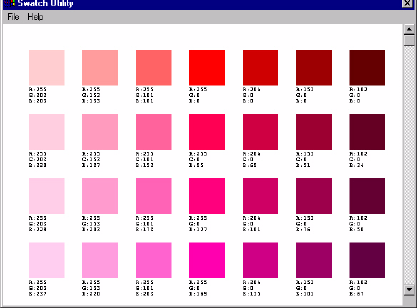
C5500n User’s Guide
Color Swatch Utility • 245
4. Select print to print sample pages.
color_swatch_samples.jpg
5. Use the color blocks to pick the specific colors that you
want to appear in your printed document.
Each color block, or sample, is identified with information
your software package needs to reproduce that color
accurately.
The numbers under each block specify the amounts of the
primary colors—red (R), green (G), and blue (B)—that
mix to form each particular shade.
The amounts are given as a numerical value between 0
and 255.


















