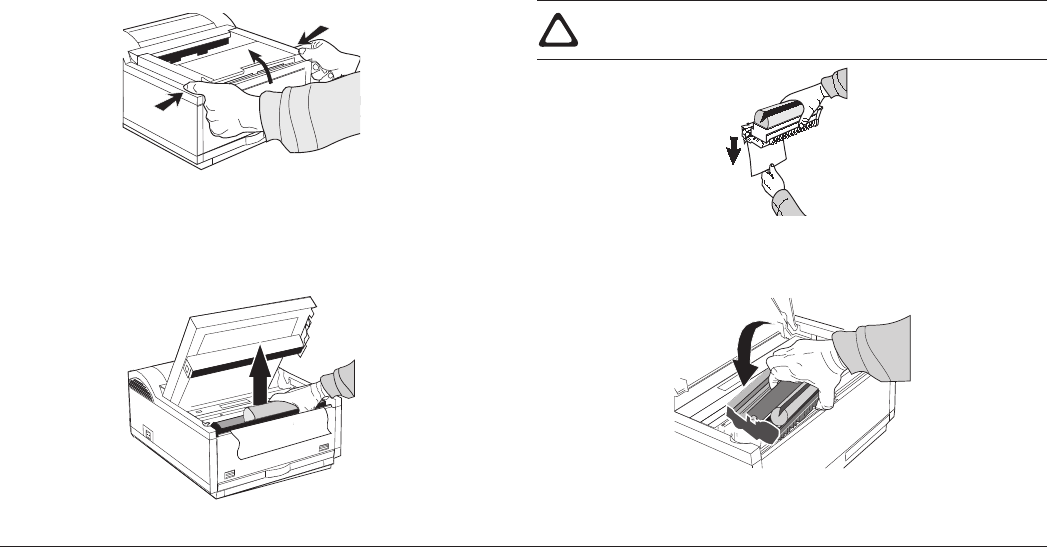
OKIPAGE 6e/6ex10
Setting Up Your Printer
Remove the Protective Sheet
1. Press and open the cover.
2. Remove the image drum.
3. Remove the protective sheet.
Do not touch the Image Drum’s green surface.
4. Replace the image drum.
6eGBrf1a.pm6 7/18/97, 5:50 PM10


















