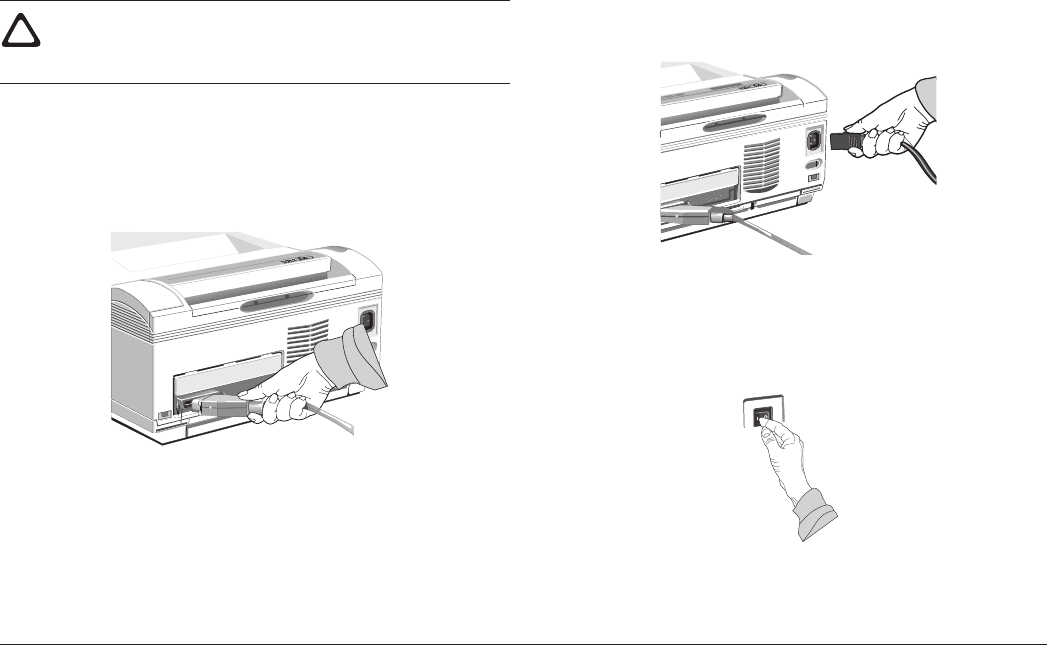
Read Me First 19
English
Connecting Your Printer
Make sure your printer is not plugged in and your
computer is turned off.
The parallel cable should support bi-directional communication
and must be shielded.
1. Plug the interface cable into the parallel socket on the printer.
2. Plug the power cord into the printer, then into a grounded
outlet.
POWER
ON
OFF
POWER
ON
OFF
O
L
OL 61Oe
3. Switch the printer on.
The Ready light comes on.
6eGBrf1a.pm6 7/18/97, 5:50 PM19


















