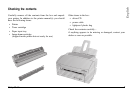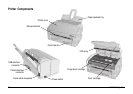Setup Guide 3
English
Contents
Safety instructions .................................................................. 4
Printer Features........................................................................ 6
Checking the contents ............................................................ 7
Printer Components ................................................................ 8
Setting up your printer ............................................................ 9
Attaching the paper input tray ...........................................9
Removing the image drum protection sheet ...................10
Installing toner .................................................................11
Loading paper ..................................................................12
Connecting the data cable ...............................................13
Connecting the USB cable...............................................13
Connecting power to your printer ...................................14
Installing a Windows™ printer driver ..................................15
Windows 3.1x...................................................................15
Windows 95/98 and Windows NT4 .................................16
Installing the USB printer driver ..........................................16
Other Items on the CD ...........................................................17
Index......................................................................................18