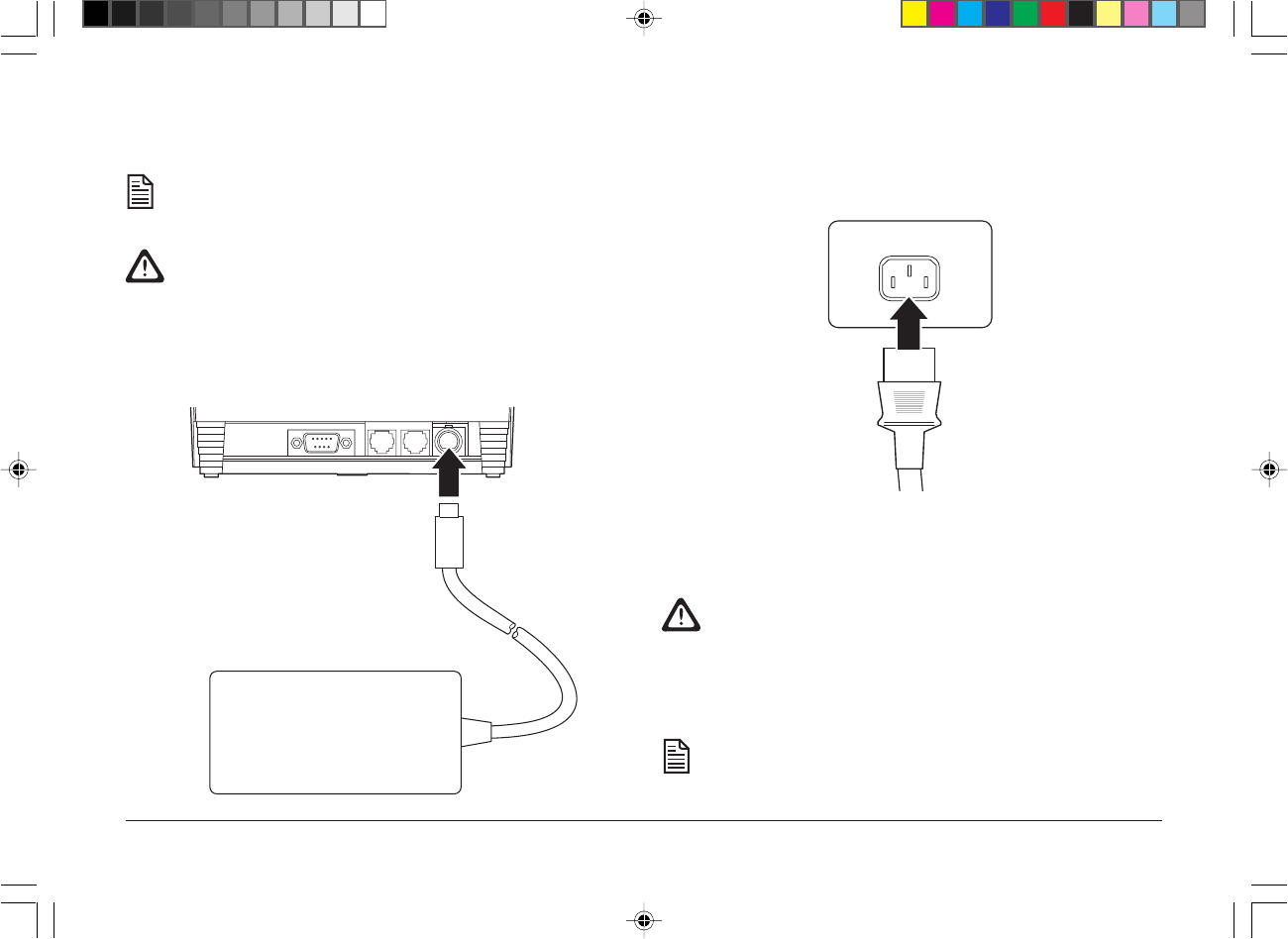
11User’s Guide
English
Connecting the Power Cable
The external power supply and AC power cable are
ordered and shipped separately.
The printer must be earthed through the three-pin power
connector. DO NOT use any ground defeating adapter.
1. Connect the external power supply cable to the power
supply connector located on the back of the back of the
printer.
2. Connect the power cable to the external power supply.
3. Plug the power cable into an earthed three-pin power
socket.
The power cable should be connected to a nearby earthed
power socket which should remain easily accessible at
all times.
The LED turns green indicating the printer is on.
The printer takes about 1.5 seconds to begin operation.
80p3gb.p65 12/01/99, 11:4311


















