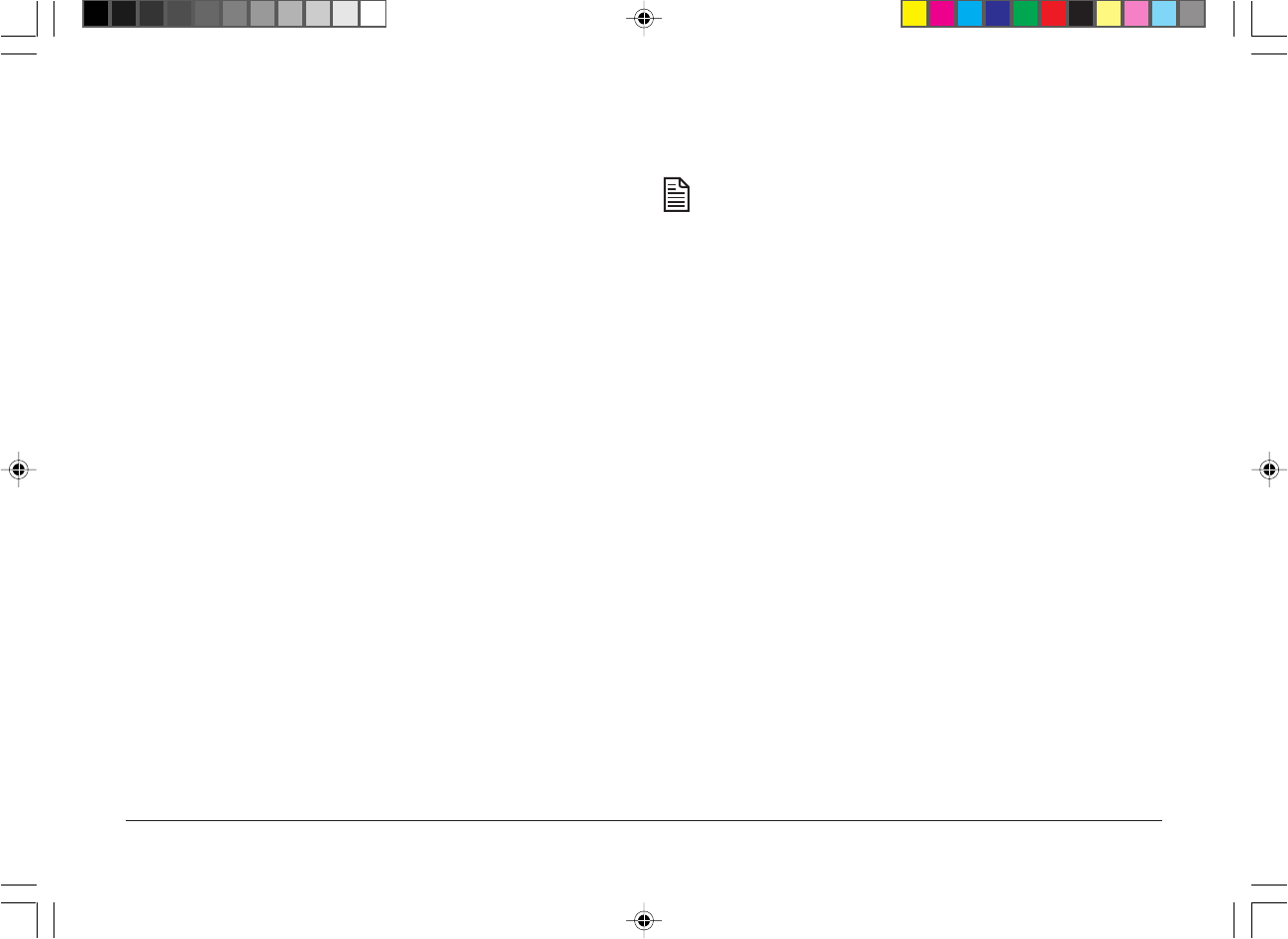
8 OKIPOS 80 Plus III
Setting Up the Printer
Follow the instructions in this chapter to quickly set up the
OKIPOS 80 Plus III Printer. We recommend that you check it
out first before you connect it to your system to make sure
everything is working properly. You should have it ready to
hook up to your system in just a few minutes.
Here is a list of what is covered in this chapter:
• Unpacking the printer
• Choosing a location for the printer
• Connecting the power cord
• Loading paper
• Testing the printer
• Connecting the communication and cash drawer cables
Unpacking the Printer
Be sure to save the box and packing materials in case you
need to send the printer to be serviced.
1. Before removing the printer, examine the outside of the
box for signs of damage.
If any damage has occurred to the box, carefully examine
the printer and accessories before setting up the printer.
Report all evidence of damage or abuse to the dealer and
shipper.
2. Open the box and remove all the papers and supplies
envelope.
3. Carefully lift the printer (inside the packing material) out
of the box and set it on a sturdy, flat surface.
4. Separate the printer from the packing material.
Simply reverse these steps if you need to repack the printer
to send in for service (you do not need to repack the
supplies).
5. Check the printer for any signs of damage.
If the printer or any parts are damaged, report this to the
dealer or shipper immediately.
80p3gb.p65 12/01/99, 11:438


















