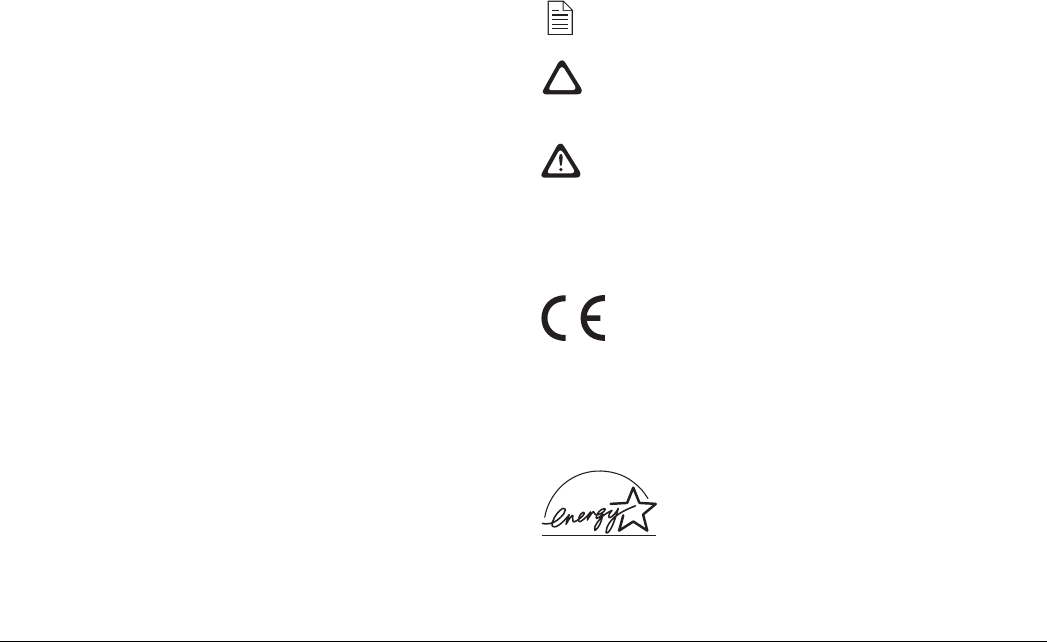
Setup Guide 5
English
• Aside from the routine maintenance described in this
handbook, do not try to service the printer yourself;
opening the cover may expose you to shocks or other
hazards. Always contact your local dealer.
• Do not make any adjustments other than those outlined in
the handbook. You may cause damage requiring extensive
repair work.
• It is recommended that the printer be switched off prior to
opening or removing covers.
If anything happens that indicates that your printer is not
working properly or has been damaged, unplug it immediately
and contact your dealer.
These are some of the things to look for:
• The power cable or plug is frayed or damaged.
• Liquid has been spilled into the printer, or it has been
exposed to water.
• The printer has been dropped, or the cabinet is damaged.
• The printer does not function normally when you are
following the operating instructions.
EMC/Low Voltage Directive
This product complies with the requirements of the
Council Directives 89/336/EEC and 73/23/EEC on the
approximation of the laws of the member states relating
to electromagnetic compatibility and low voltage.
Conventions
This symbol marks a ‘note’. Notes are hints or tips which
offer additional information to help you.
This symbol marks a ‘caution’. Cautions are special
notices which you should read and follow carefully to
avoid possible damage to your equipment.
This symbol marks a ‘warning’. Warnings are special
notices which you should read and follow carefully to
avoid potential danger to yourself or others.
Energy Star
As an ENERGY STAR Partner, Oki has determined that this
product meets the ENERGY STAR guidelines for energy
efficiency.
8pwsgb.P65 24/08/98, 21:505


















