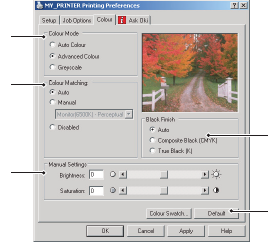
PRINTER SETTINGS IN WINDOWS > 24
7. A single on-screen button restores the default settings.
COLOUR TAB
1. Control over the colour output of your printer may be
performed automatically, or for advanced control, by manual
adjustment. The automatic setting will be appropriate in most
cases. The other options in this window only become visible
when you select a choice other than Auto. For grayscale
printing, the printer runs at 20ppm and all pages are printed in
black and white.
2. You can choose from a range of colour matching options,
depending on the image source for your document. For
example, a photograph taken on a digital camera might
require different colour matching from a business graphic
created in a spreadsheet application. Again, for most general
purpose use, Auto is the best choice.
3. Printed output may be made lighter or darker, or the colours
made more saturated and vibrant as required.
4. Black areas may be printed using 100% cyan, magenta and
yellow, giving a more glossy appearance (composite black), or
using only black toner (true black), giving a more matte
appearance. Choosing the Auto setting allows the driver to
make the most appropriate choice based on image content.
5. A single on-screen button restores the default settings.
1
5
4
2
3


















