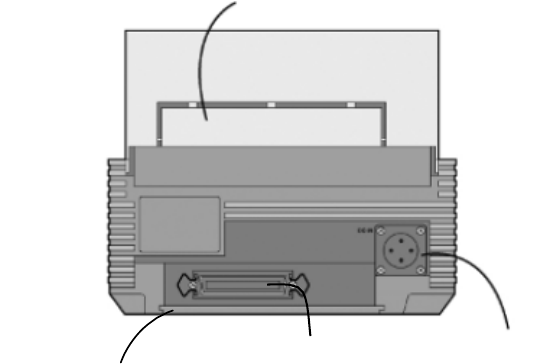
Back View
Fanfold paper set in place
I/F Cover
Optional interface
Connecter
Power
Connector
■Power Connector ... Connects AC adapter.
■Optional interface Connecter ... Connects computer.
■Fanfold Paper set in place ...
Open this to use fanfold paper.To open the folder,
remove the Top Cover and release.
■I/F Cover ... It removes by exchange of an I/F board.
※
Handling of an I/F Cover:
Please close with an I/F Cover after shutting off a power supply and
attaching or removing an I/F board, in case an I/F Cover is opened.
3


















