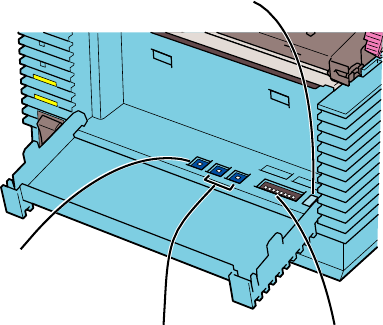
■ Front Cover Open
Error number display
Print darkness
adjustment volume
Sensor level DIP-SW
■ Print darkness adjustment volume .. You can finely adjust the darkness that
is set in the Printer Setting screen. See
the manual for details.
■ Sensor level ...... Do not use this. Only for used by service personnel.
■ DIP-SW ............ Appropriate settings are set according to your printer
system environment. You can change the settings. See the
manual for details.
■ Error number display .. When the error light is ON, check the displayed
number. This number represents the reason of the
error. See the manual for details.
5


















