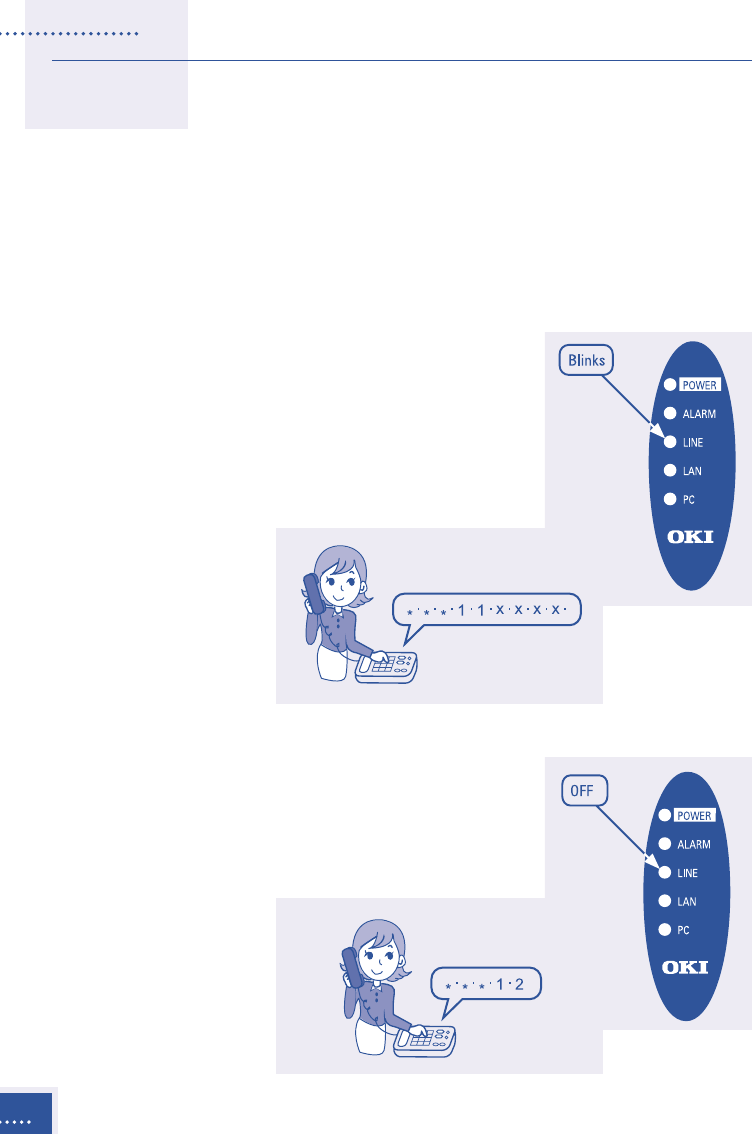
12
Absent service
If the absent service is registered, an incoming call is transferred to a
registered destination. The transferred call will not be transferred any
further.
This service is inapplicable when a PSTN is set in the data setup. For
details of data setup, please contact your
network manager.
How to register the absent service
Pick up the handset, dial “***11” and the
“destination number to be transferred” and
hang up the handset. When the service is set,
the LINE-LED lamp will blink.
How to cancel the absent service
Pick up the handset, dial “***12,” and hang up
the handset. When the service is cancelled, the
LINE-LED lamp will go off.
Placing Calls


















