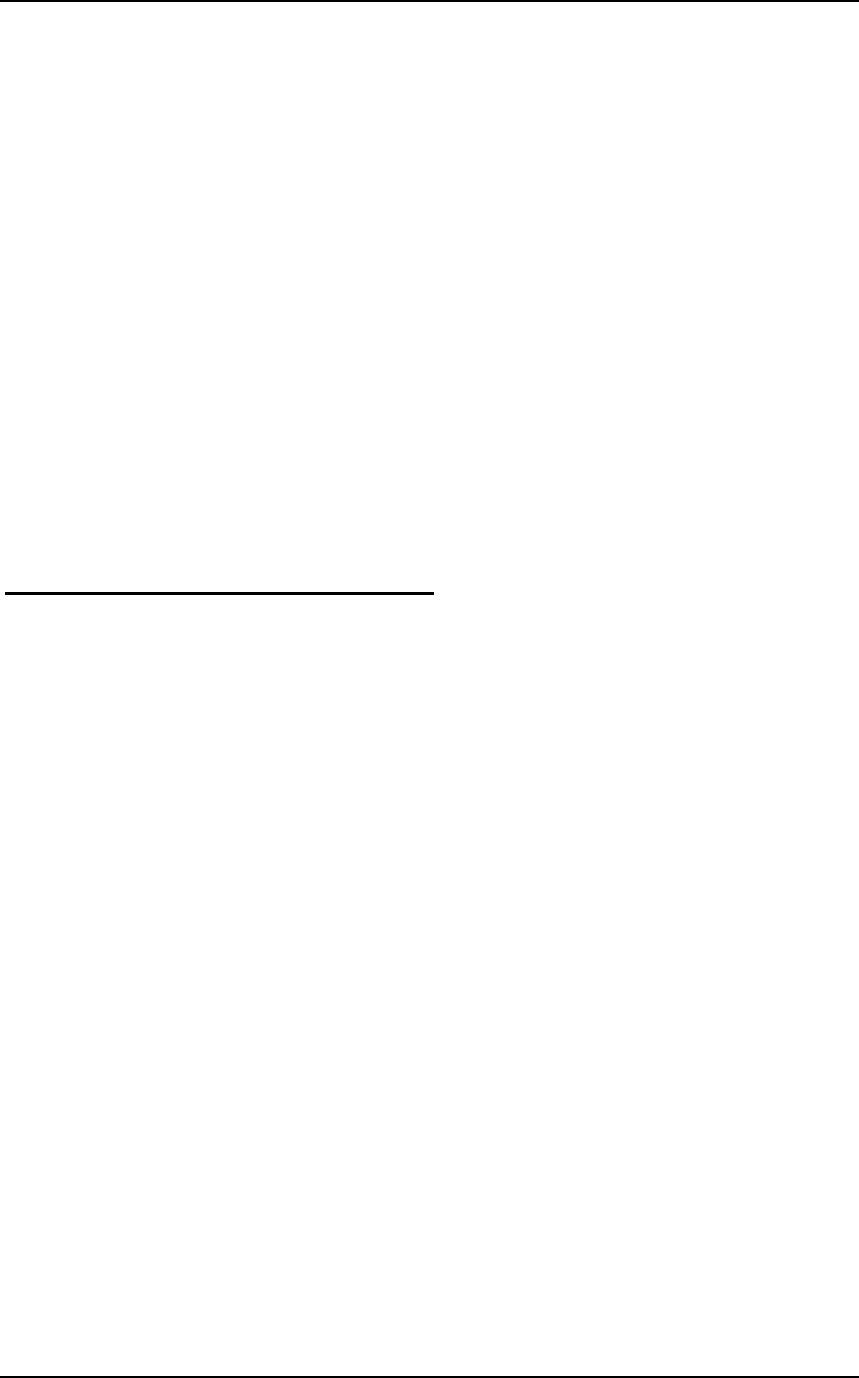
SY-P4I865PE Lite DRAGON 2
Quick Start Guide
31
The sound is working in my system, but when I play CD music from the CD-ROM, I
do not get any sound. What is wrong?
This is because the 4-wire audio cable from the CD-ROM to the on-board CDIN1 connector on the
M/B is not connected. See manual for location of CDIN1.
The sound and everything else works fine except that the line-in and/or microphone
doesn’t work. What is wrong?
1. Please go to sound properties and check if the line-in and/or microphone are enabled.
2. Check if the Microphone/line-indevice is ok.
Added PCI Audio Card does not work on this motherboard.
1. Go to SOYO COMBO Setup and Disable “onboard audio”.
2. Go to integrated peripherals and Disable “Game port address” and “Midi port address”
Hard disk/FDD/ CD-ROM issue
My Western digital HDD is not detected during boot-up
Change the jumper settings to cable select or single.
Sometimes the system finds my CD-ROM, sometimes not
1. Check CD-ROM if it is working properly.
2. The power supply might not have enough wattage to support all the peripherals. If your
system has other peripherals connected, like CD-RW, extra HDD, etc. disconnect them.
When I boot up my new computer I got "floppy boot failure" and the LED on the
floppy stays on
1. Make sure the red wire of floppy ribbon cable goes to Pin1 on the floppy drive side (don't
trust the "key lock" or "notch") and use the end-connector of the cable (don't use middle
one).
2. Some floppy drivers have their own jumper to make the same twist as the twist on the
cable. Make sure this jumper is set correctly.


















